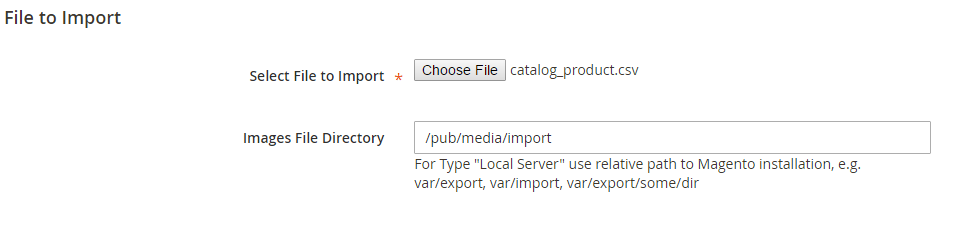To import all the product images, we are using below approach
- On the Magento server, upload the image files to the default folder
for importing product images:
pub/media/import - In the CSV data, enter the name of each image file to be imported on the correct row, by SKU, and in the correct column according to image type (base_image, small_image, thumbnail_image, or additional_images).
Here I can upload all the prod images under folder pub/media/import. I have 10 categories and products associated with those categories.
- How do I upload product images categorically? For example create
folders with category name in
pub/media/importlikepub/media/import/categoryA,pub/media/import/categoryBand inCSVimage path iscategoryA/prod-image-a.png,categoryB/prod-image-b.png