i'm using the Avs_FastSimpleImport extension to import my products from an csv file. Im building up my product array according to the documentation of the extension, found here
I manage to import the base_image for now. But i have three images (base_image, small_image & thumbnail) and dont find the right solution how to import the other two. According to this, it should be an array, or what:
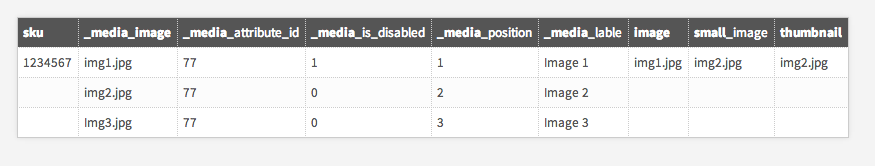
my code for images, so far:
'_media_attribute_id' => !empty($media_attribute_id) ? $media_attribute_id : null,
'_media_image' => isset($product['image']) ? $product['image'] : null,
'image' => isset($product['image']) ? $product['image'] : null,
'small_image' => isset($product['small_image']) ? $product['small_image'] : null,
'thumbnail' => isset($product['thumbnail']) ? $product['thumbnail'] : null,
My Question is how to build up my array to be able to import and set the thumbnail and small_image.
Thanks in advance
