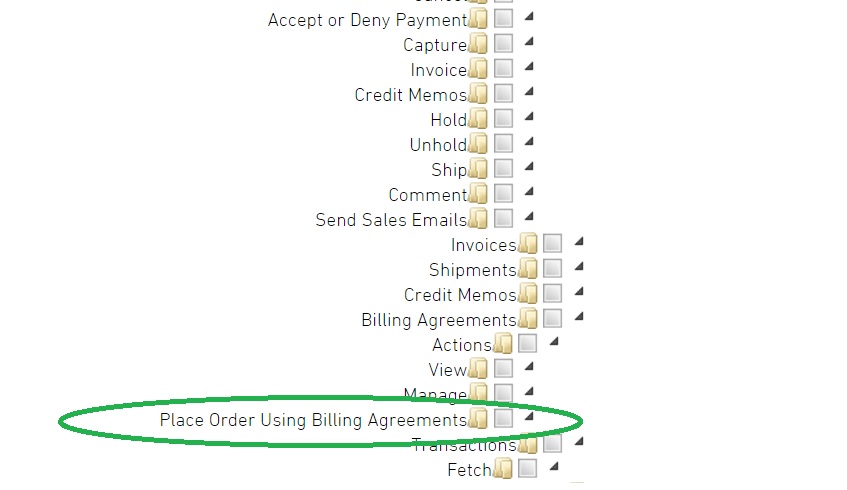I have this code in acl.xml:
<resource id="Magento_Paypal::use" title="Place Order Using Billing Agreements" translate="title" sortOrder="15" />
and I already added this string in ar_SA.csv like that:
"Place Order Using Billing Agreements","translation here"
but the translation doesn't appear yet. Did I miss something?
I've updated the translation file, flushed the cache but it didn't help.