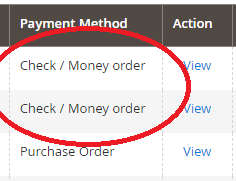Task
I'm trying to translate "Check / Money order" to "Quote" in the Backend of Magento 2. This label is displayed on the Sales > Order screen after taking a payment with this method.
Tried Methods
So I've updated the following fields/files, but they don't have any effect on this particular instance.
- Updated
en_USbut this only affects the translation underConfiguration > Sales > Payment Methods - Updated the Title, which only affects the store view