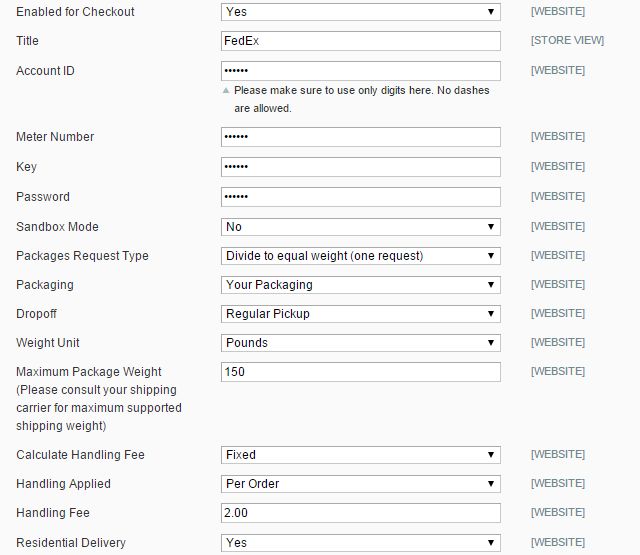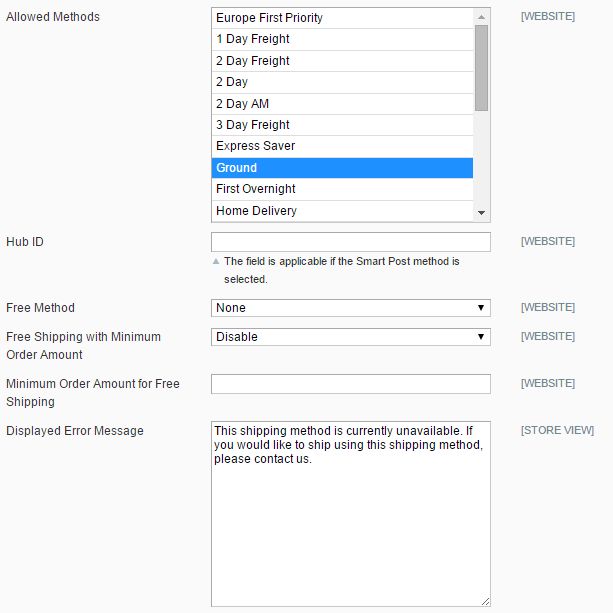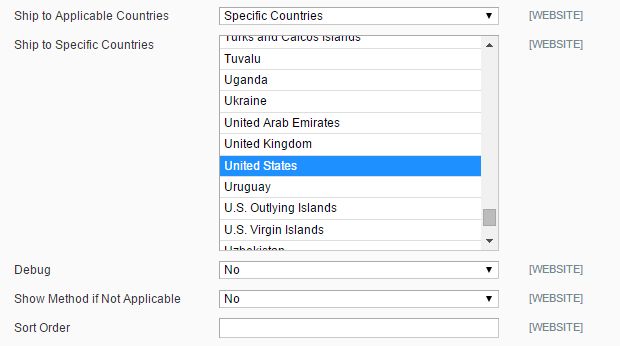I have an installation of Magento 1.9.1.1 and have Fedex Web Services set up. Fedex has verified that the account is setup correctly and that I have the correct credentials. All of my store addresses match the addresses on my fedex account exactly.
I am directly copy n pasting the Account ID, Key, Meter Number, and Production Password into Magento and when I attempt a checkout, it says shipping method not available. I am attempting a sample order from a USA address to a USA address.
Please help! It is very appreciated! (Note: I'm not using any extensions that affect shipping or anything like that and shipping weights have been added to products)
Here are screenshots of the shipping settings: