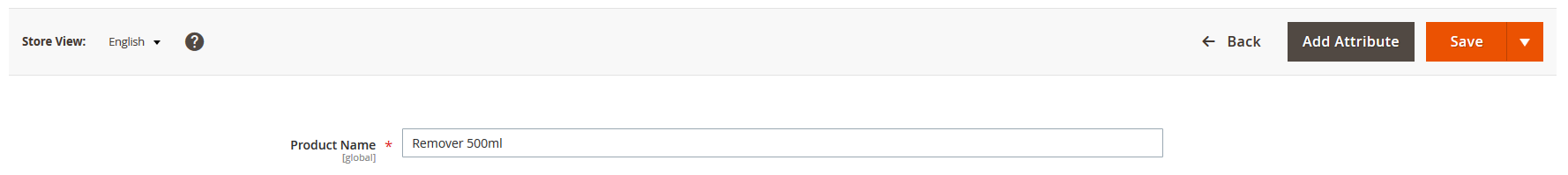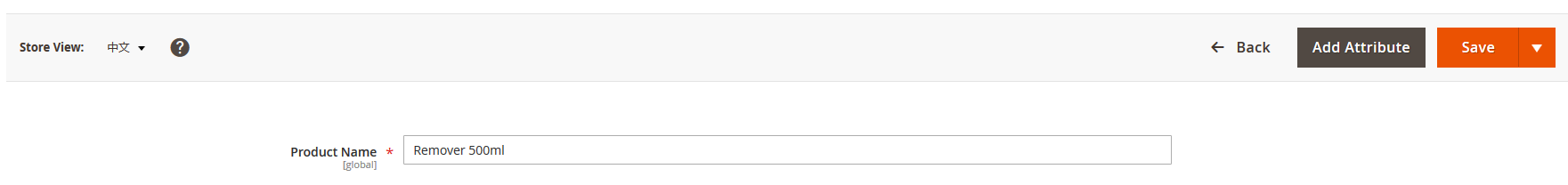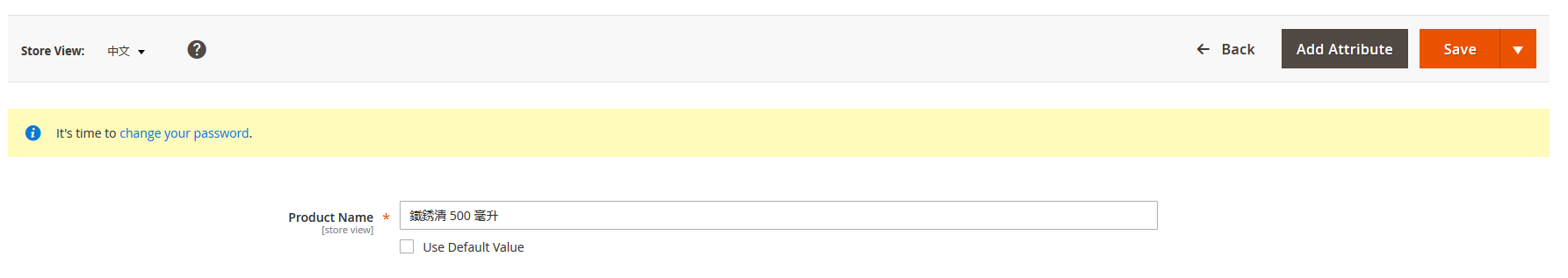After I upgrade my store to latest Magento 2.3.3 version, I can't translate Product Name in the Backend there is not any checkbox or something.
Like this is now:
So there is not anyway to translate the product name, not any "Use Default Value" checkbox. I keep a copy of my Old store and there the translation work and "Use Default Value" checkbox is there too:
Anyone have the same issue? Is there anyway to fix the problem?
Thank you in advance