I am attempting to update my store from 1.9.3.2 to 1.9.3.3 via the connect manager I tried deleting Mage_All_Latest.txt in pkginfo then check for upgrades and then update Mage_All_Latest however, all other show 1.9.3.2 whilst Mage_All_Latest shows 1.9.3.3.
I have tried searching the internet for this, but cannot fathom nor identify what has gone wrong if anyone could help I would be indebted to you.
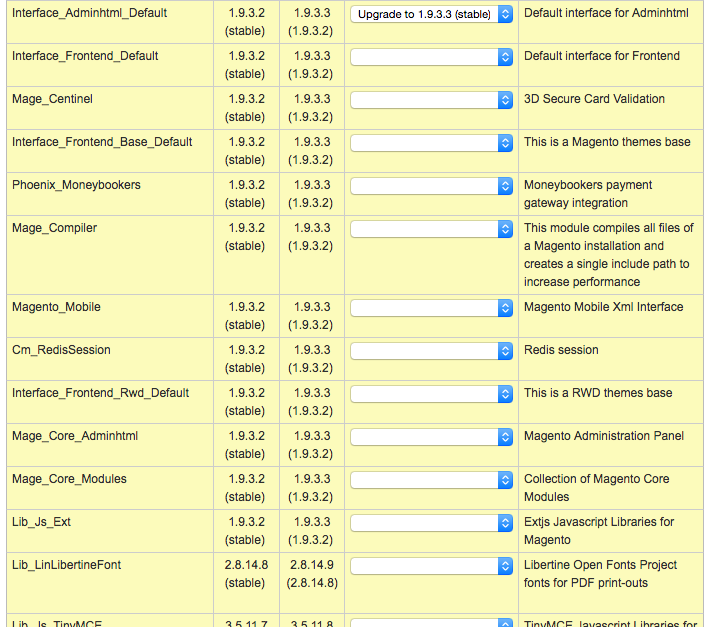

Update:
Going into Var/packages I removed the xml file for 1.9.3.3 and replaced with 1.9.3.2 version. Then trying again but get:
Checking dependencies of packages Already installed: community/Interface_Install_Default 1.9.3.3, skipping Already installed: community/Mage_Downloader 1.9.3.3, skipping Already installed: community/Lib_Cm 1.9.3.3, skipping
CONNECT ERROR: Failed to delete files: /var/www/html/mag19/./pkginfo/Mage_All_Latest.txt Check permissions Package community/Interface_Adminhtml_Default 1.9.3.3 conflicts with: community/Mage_All_Latest 1.9.3.2 Package community/Interface_Frontend_Default 1.9.3.3 conflicts with: community/Mage_All_Latest 1.9.3.2 Package community/Mage_Centinel
1.9.3.3 conflicts with: community/Mage_All_Latest 1.9.3.2 Package community/Interface_Frontend_Base_Default 1.9.3.3 conflicts with: community/Mage_All_Latest 1.9.3.2 Package community/Phoenix_Moneybookers 1.9.3.3 conflicts with: community/Mage_All_Latest 1.9.3.2 Package community/Mage_Compiler
1.9.3.3 conflicts with: community/Mage_All_Latest 1.9.3.2 Package community/Magento_Mobile 1.9.3.3 conflicts with: community/Mage_All_Latest 1.9.3.2 Package community/Cm_RedisSession
1.9.3.3 conflicts with: community/Mage_All_Latest 1.9.3.2 Package community/Interface_Frontend_Rwd_Default 1.9.3.3 conflicts with: community/Mage_All_Latest 1.9.3.2 Package community/Mage_Core_Adminhtml 1.9.3.3 conflicts with: community/Interface_Adminhtml_Default 1.9.3.2, community/Mage_Compiler
1.9.3.2, community/Mage_All_Latest 1.9.3.2 Package community/Mage_Core_Modules 1.9.3.3 conflicts with: community/Interface_Frontend_Default 1.9.3.2, community/Mage_Centinel
1.9.3.2, community/Interface_Frontend_Base_Default 1.9.3.2, community/Phoenix_Moneybookers 1.9.3.2, community/Mage_Compiler
1.9.3.2, community/Magento_Mobile 1.9.3.2, community/Interface_Frontend_Rwd_Default 1.9.3.2, community/Mage_Core_Adminhtml 1.9.3.2, community/Mage_All_Latest
1.9.3.2 Package community/Lib_Js_Ext 1.9.3.3 conflicts with: community/Interface_Adminhtml_Default 1.9.3.2, community/Mage_Core_Adminhtml 1.9.3.2 Package community/Lib_LinLibertineFont 2.8.14.9 conflicts with: community/Mage_Core_Adminhtml 1.9.3.2 Package community/Lib_Js_TinyMCE
3.5.11.8 conflicts with: community/Mage_Core_Adminhtml 1.9.3.2 Package community/Lib_Varien 1.9.3.3 conflicts with: community/Mage_Core_Modules 1.9.3.2 Package community/Lib_Google_Checkout 1.9.3.3 conflicts with: community/Mage_Core_Modules 1.9.3.2 Package community/Lib_Js_Calendar
1.51.1.9 conflicts with: community/Mage_Core_Adminhtml 1.9.3.2, community/Mage_Core_Modules 1.9.3.2 Package community/Lib_Js_Mage
1.9.3.3 conflicts with: community/Mage_Core_Modules 1.9.3.2 Package community/Lib_Phpseclib 1.9.3.3 conflicts with: community/Mage_Core_Modules 1.9.3.2 Package community/Mage_Locale_en_US 1.9.3.3 conflicts with: community/Mage_Core_Modules 1.9.3.2 Package community/Lib_Mage 1.9.3.3 conflicts with: community/Mage_Core_Modules 1.9.3.2 Package community/Lib_Magento 1.9.3.3 conflicts with: community/Mage_Core_Modules 1.9.3.2 Package community/Lib_Credis
1.9.3.3 conflicts with: community/Cm_RedisSession 1.9.3.2, community/Mage_Core_Modules 1.9.3.2 Package community/Lib_Pelago
1.9.3.3 conflicts with: community/Mage_Core_Modules 1.9.3.2 Package community/Lib_Unserialize 1.9.3.3 conflicts with: community/Mage_Core_Modules 1.9.3.2 Package community/Lib_IDNA2
1.9.3.3 conflicts with: community/Mage_Core_Modules 1.9.3.2 Package community/Lib_ZF 1.12.10.8 conflicts with: community/Lib_Varien
1.9.3.2 Package community/Lib_Js_Prototype 1.9.3.3 conflicts with: community/Mage_Core_Modules 1.9.3.2, community/Lib_Js_Mage 1.9.3.2 Package community/Lib_ZF_Locale 1.12.10.8 conflicts with: community/Lib_ZF 1.12.10.7
If I were to apply the patch instead what is the difference from upgrade ?
