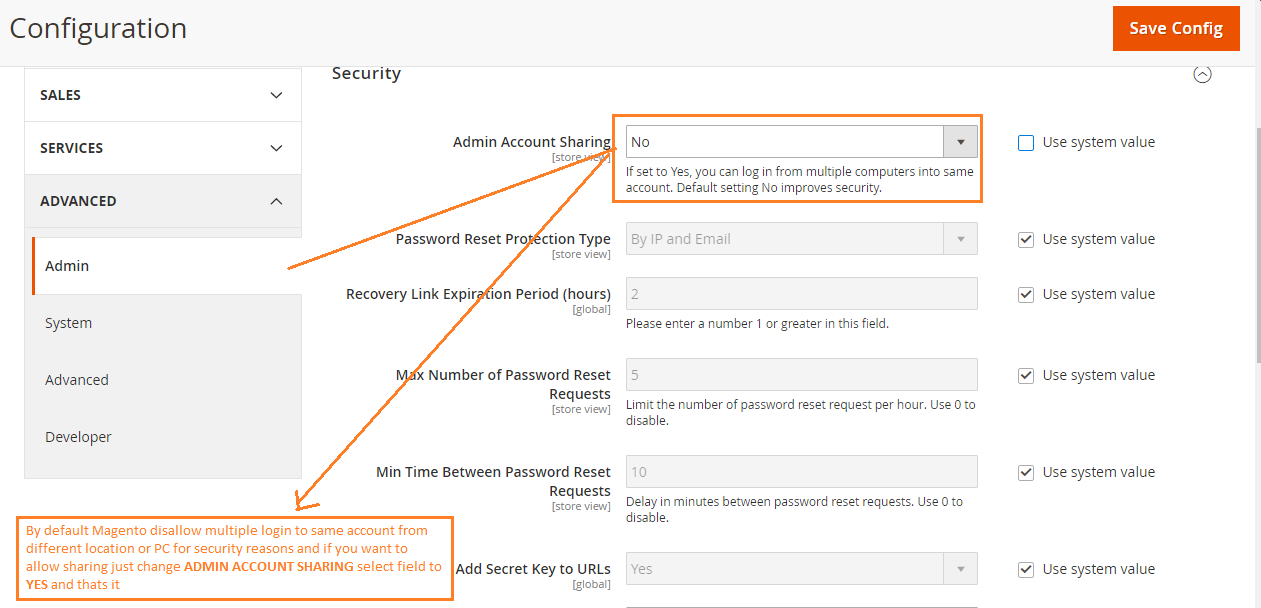Magento 2 admin login issue when trying to do multiple admin login from different PC or location, its automatically logout from the PC where trying to do second login with same admin user in different pc - it gives Following error
Someone logged into this account from another device or browser. Your current session is terminated.