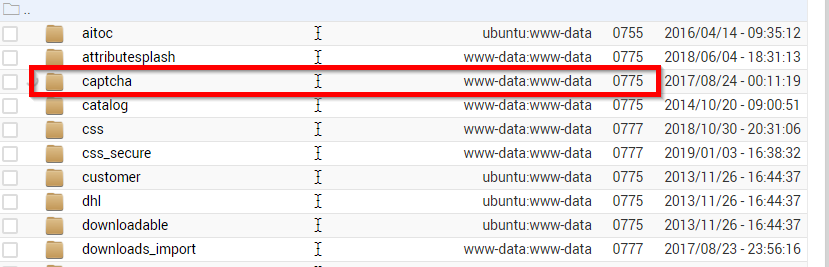I've inherited this site from someone else. I had to install it into a sub-directory on a go daddy server. Not sure where it came from. We have a customer registration form with a captcha that is not showing the .png file. I have set the permissions to all folders that go to that file to 777. When I view source code the path is correct and there is an image in that folder that was just created, but when I copy and paste the url path to the captcha image in the browser I receive a 500 internal server error.
Here's the form
http://wheybetterguard.com/wheybetterguard/shop/index.php/customer/account/create/
So I can see in the directory that the captcha image is created on page load example: http://wheybetterguard.com/wheybetterguard/shop/media/captcha/base/969f1d56057653feab9e8d392a11efd2.png
Everything seems to be working correctly except that the image is breaking for some reason.
Please help.