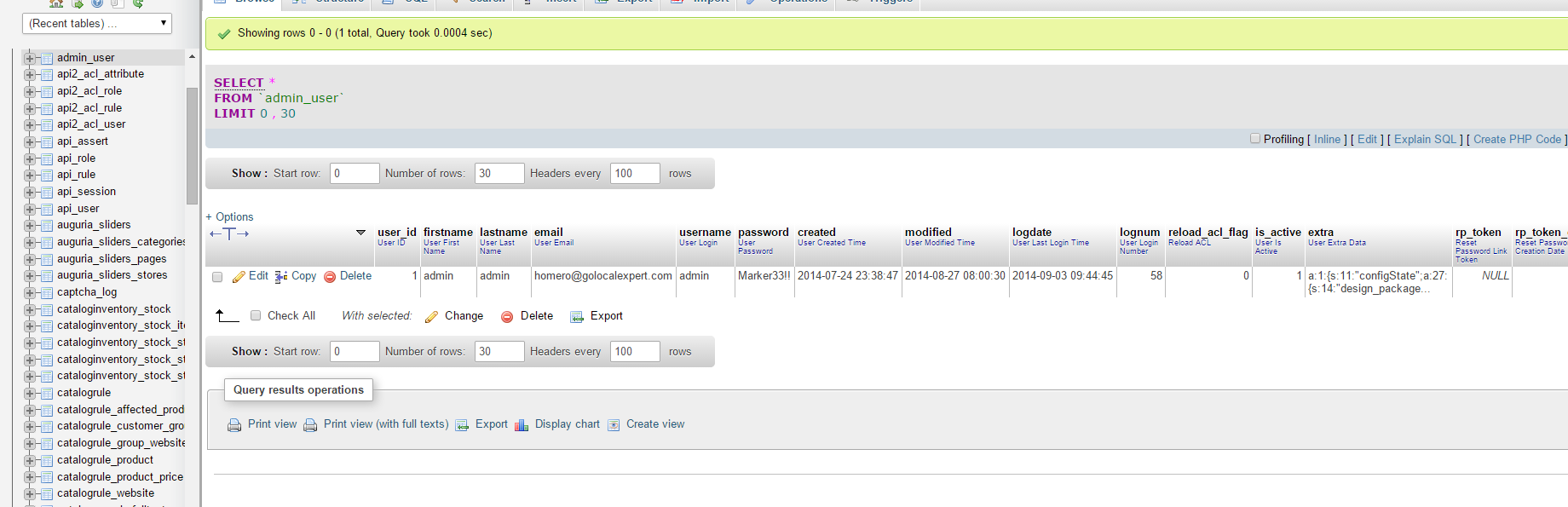Is there a way to change Magento back-end login and password using just cPanel and PHPMyAdmin? I cannot reset the password and if I attempt to reset the password It will email the developer who tried to screw me over. I now have a website I cannot log into. Any help will be greatly appreciated. Thanks.
---Update
So I changed it but I still unable to login > See pic. Is there something I'm missing?