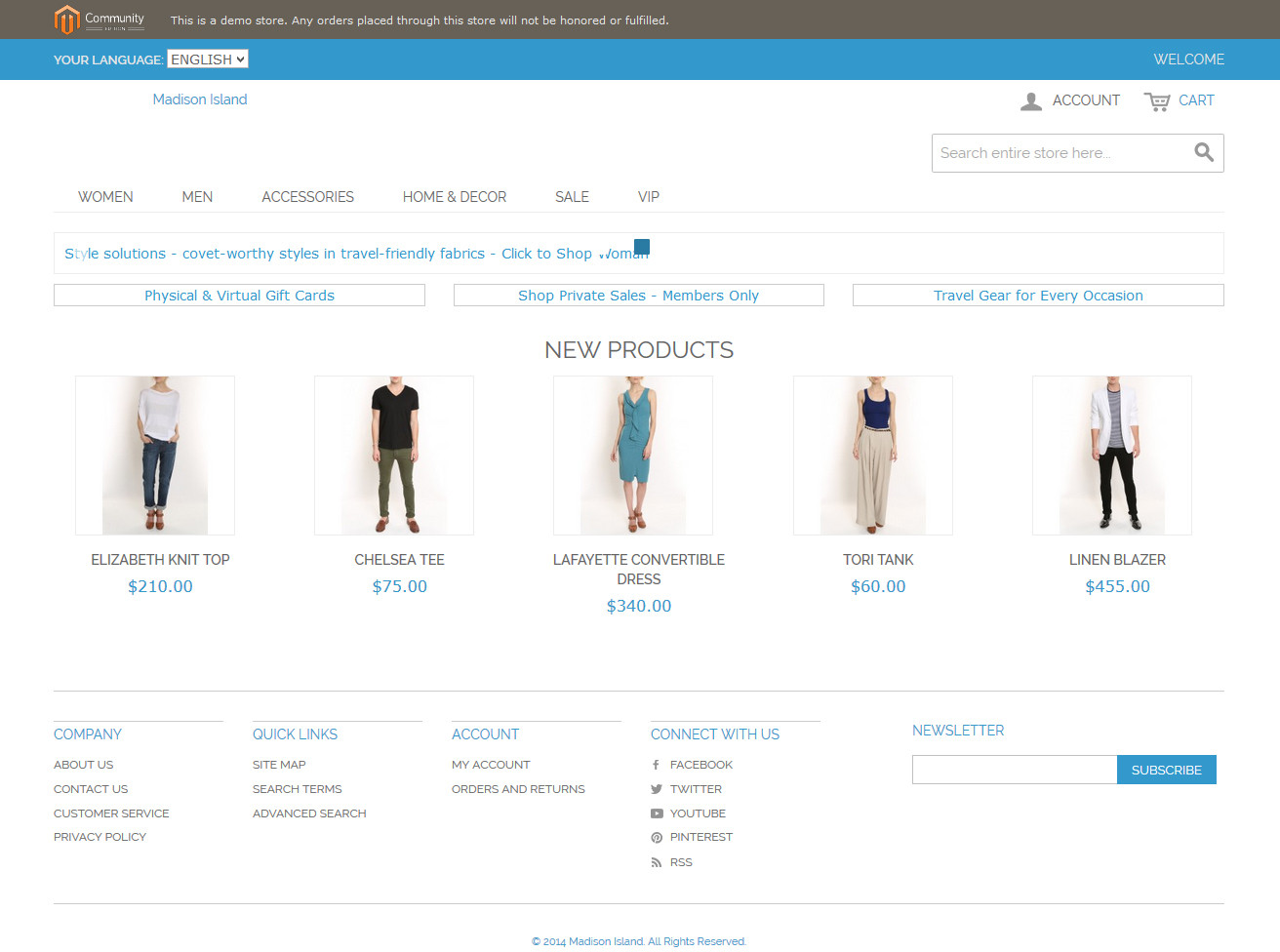About Image Problem
Most probably, you may forget to merge the folders that is available in sample data (media, skin) folder with Magento's default media, skin folder. If you didn't do that, please merge those folders.
If you did that step, then you need to check the permission of media folder. You need to have both read & write (777) permission for this folder. Set that permission to media folder.
About Page Not Found Problem
Most probably, it is modRewrite issue. First you need to check whether this url works for you
/magento/index.php/accessories/eyewear.html
Please note the insertion of index.php inside the url. If the above url actually "finds" the page, then it is surely a modeRewrite issue. You can fix it using following steps.
step 1: Go to to your site root folder and you can find the .htaccess file there. Open it with a text editor and find the line
#RewriteBase /magento/.
Just replace it with
RewriteBase /
step 2: Then go to your admin panel and enable the Rewrites(set yes for Use Web Server Rewrites). You can find it at
System->Configuration->Web->Search Engine Optimization.
step 3: Remove all cache of your site. For this, remove all content that comes inside var/cache folder. Don't worry about this step.It is safe. This is where magento cache files are hold.
For more details, go through this post.