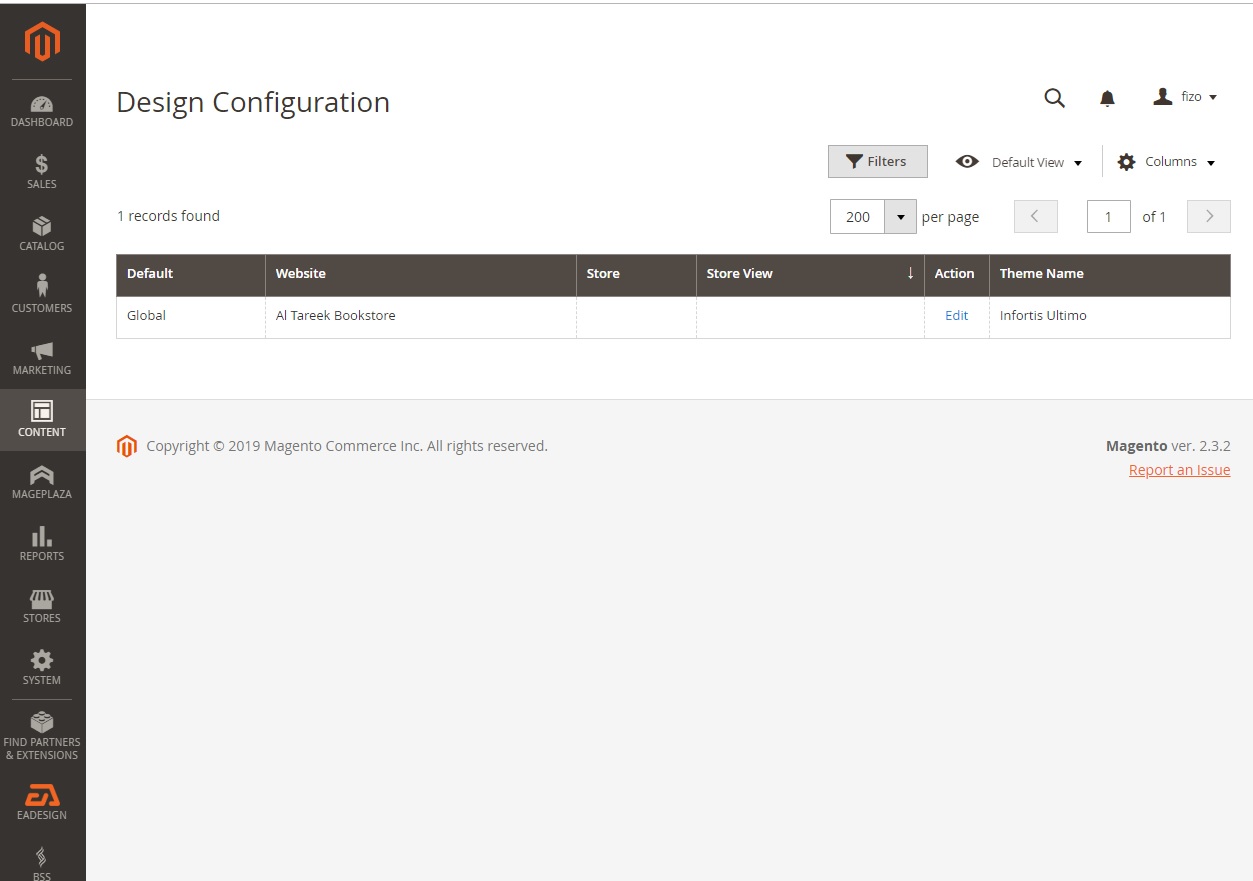I think there is must be in-store and storeview the name of my store and store view ?? it was working but now when I go to edit anything in this design configuration it does not apply on my website .. I have tried the indexing and cache flush ??
-
Do you have enabled the Single Store Mode from the configuration?– SumitCommented Aug 30, 2019 at 5:17
-
Yes it is enabled– Fady MohebCommented Aug 30, 2019 at 12:59
-
That's why only one configuration is showing in this area.– SumitCommented Aug 30, 2019 at 13:03
-
1Yes it worked thanks so much 😉😉– Fady MohebCommented Aug 30, 2019 at 13:32
2 Answers
Currently, the single store mode is enabled, that's why only Global theme configuration is displayed in the design configuration.
You can disable the Single Store Mode from the Magento Admin by following below path:
Stores - Configuration - General - Select Single Store Mode to No
After disabling this setting, Store and website level configuration will be displayed.
Hope it helps!!!
You have to create a store and their respective store view then set the theme. It will work.
-
I already have a store and its default storeview the theme is working but if i change anything in the header footer or any option in the configuration it will not apply on the frontend Commented Aug 30, 2019 at 12:58
-