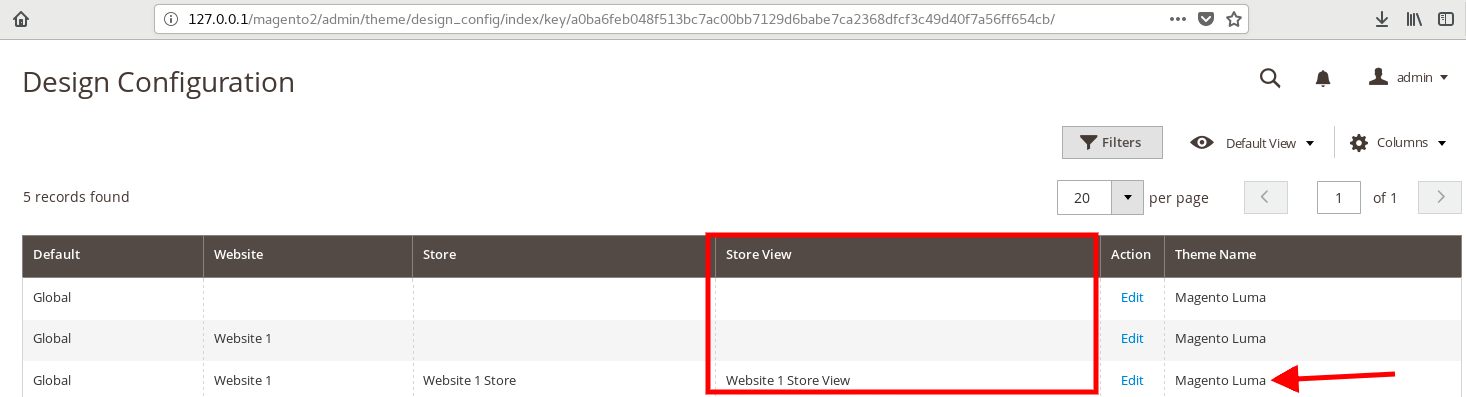I've change the website and store view to a new theme at content->Design Configuration. But when i visit frontend, all the static files are keeping at http://domain.com/pub/static/version1530690579/frontend/Oldvendorname/oldthemename/en_US/css/styles-l.css,
it should be
http://domain.com/pub/static/version1530690579/frontend/Newvendorname/newthemename/en_US/css/styles-l.css