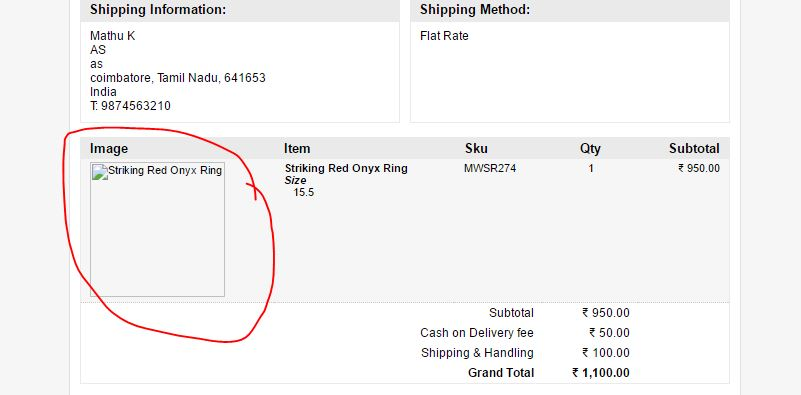Am using Magento 1.8 here i want to send product image in order email.
I refer this link Add product image in new order email.
this is the code:
app/design/frontend/base/default/template/email/order/items/order/default.phtml
default.phtml
<?php
if ($_item->getProductType() == Mage_Catalog_Model_Product_Type::TYPE_CONFIGURABLE) {
$parentId = Mage::getModel('catalog/product_type_configurable')
->getParentIdsByChild($_item->getProductId());
$_product = Mage::getModel('catalog/product')
->setStoreId($_item->getOrder()->getStoreId())
->load($parentId);
} else {
$_product = Mage::getModel('catalog/product')
->setStoreId($_item->getOrder()->getStoreId())
->load($_item->getProductId());
}
?>
And here am showing image
<td align="left" valign="top" style="font-size:11px; padding:3px 9px; border-bottom:1px dotted #CCCCCC;">
<img src="<?php echo Mage::getModel('catalog/product_media_config')->getMediaUrl($_product->getThumbnail()); ?>" width="135" height="135" alt="<?php echo $_item->getName() ?>" />
</td>
But i got mail like this
Its not working for simple, configurable and bundle product also
How can i fix this error?
Note: This question already asked but am not get the correct answer.