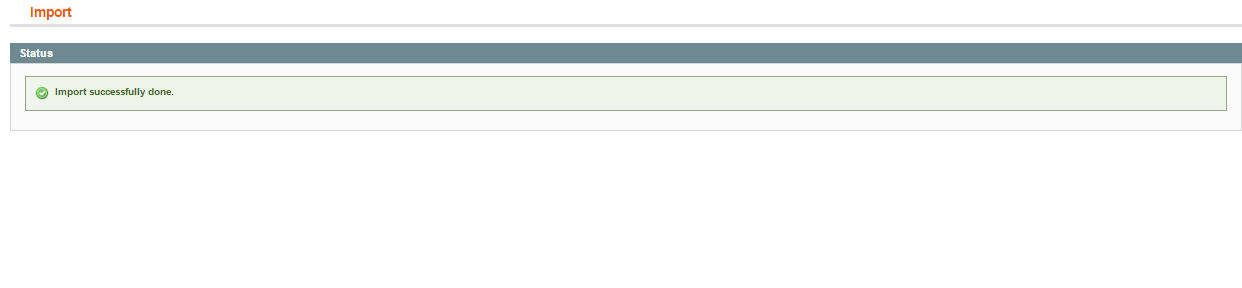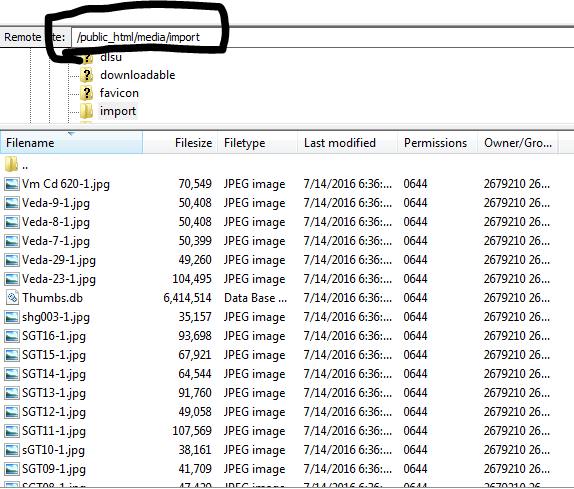Basically media/import/ is where you will upload images to, then reference the filename and directories in your CSV file. examples:
- 1) myproduct.jpg
- 2) subdir/mysecondproduct.jpg
1) Uploading the above files & folders to the root of your Magento installation under media/import.
<Magento-root-directory>/media/import/myproduct.jpg
your CSV reference for the image would be simply: myproduct.jpg.
2) For the second example it after uploading to
<Magento-root-directory>/media/import/subdir/mysecondproduct.jpg
your CSV reference for the image would be: subdir/mysecondproduct.jpg
I've made a video awhile back which may help demystify the issues you are having:
Also Related:
Be sure that the webserver user / group it is running as.
Connect to your server via SSH, then see: top command or review your webservers configuration to determine which group is accessible, if not chmod -R 777 media/ in your Magento root directory may help as well.