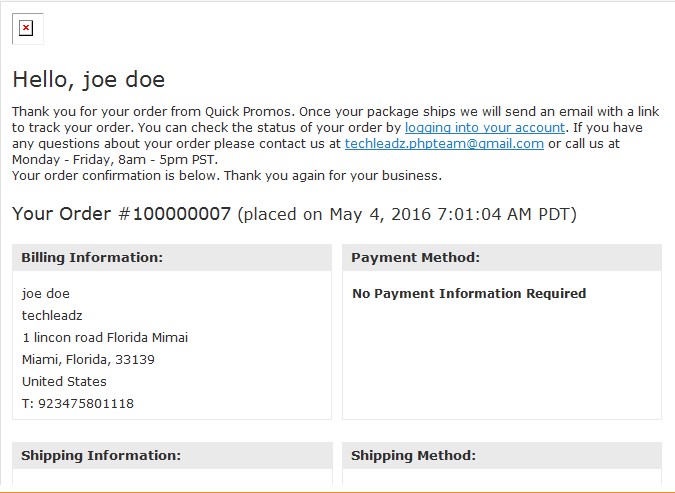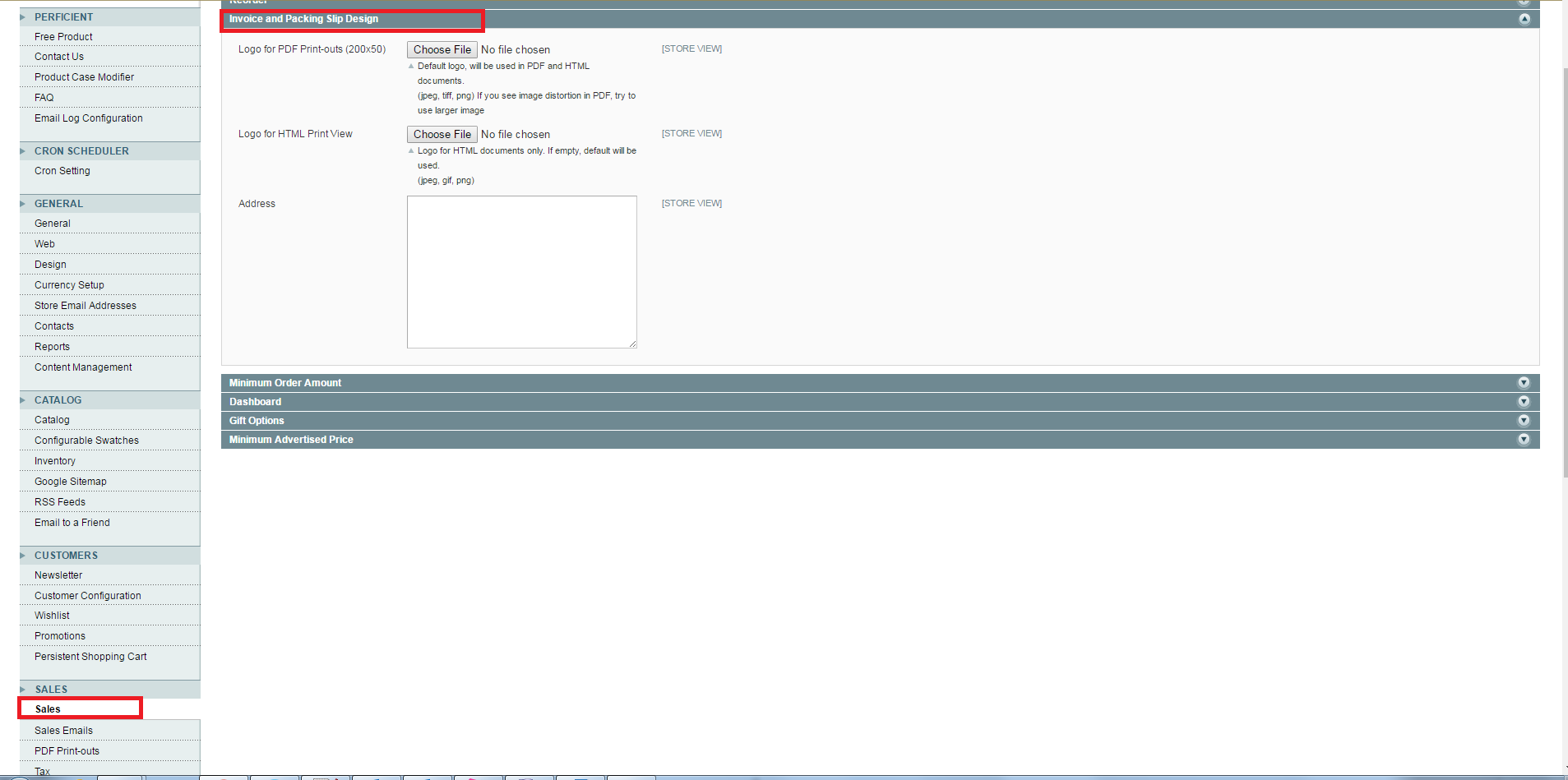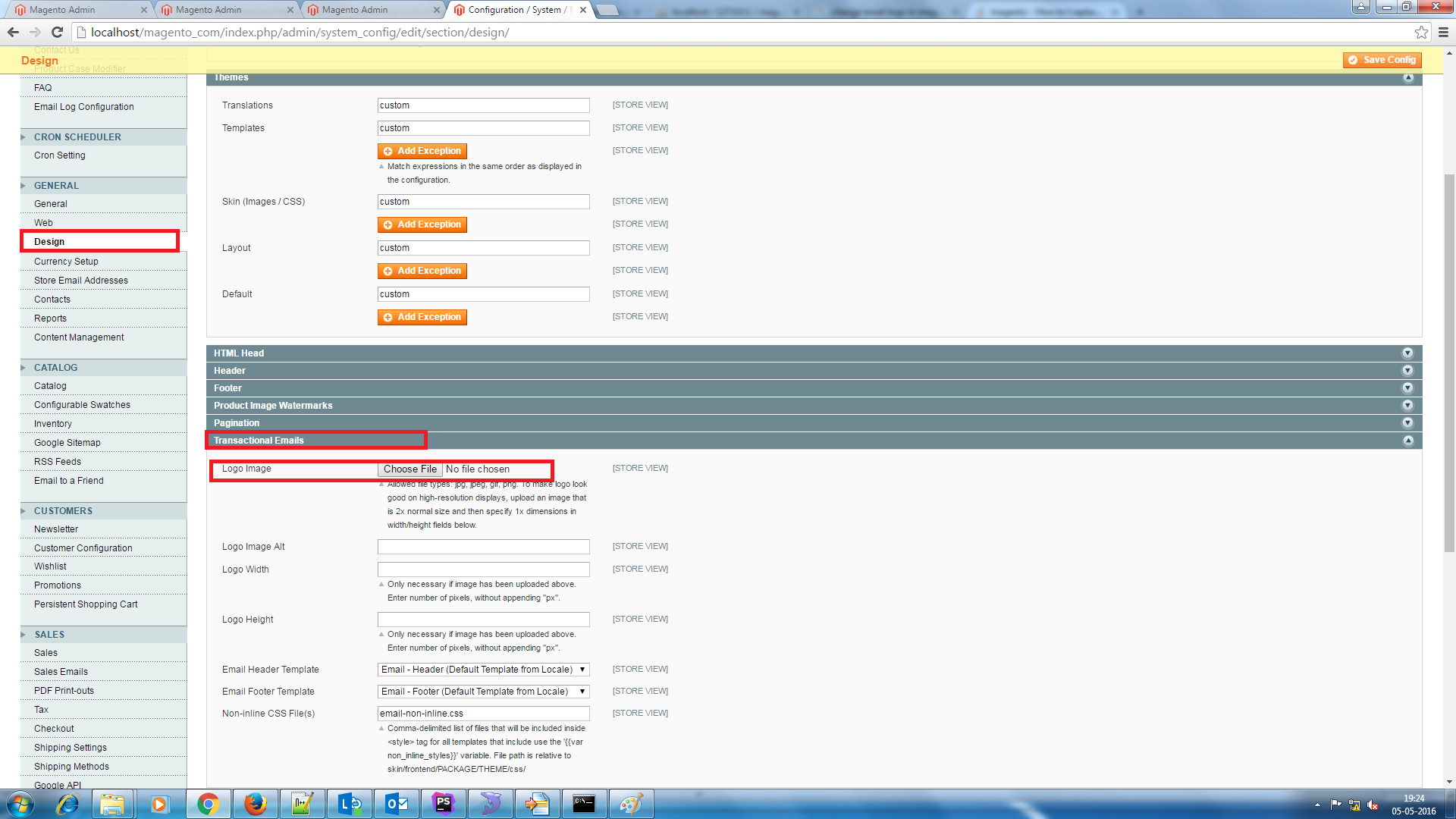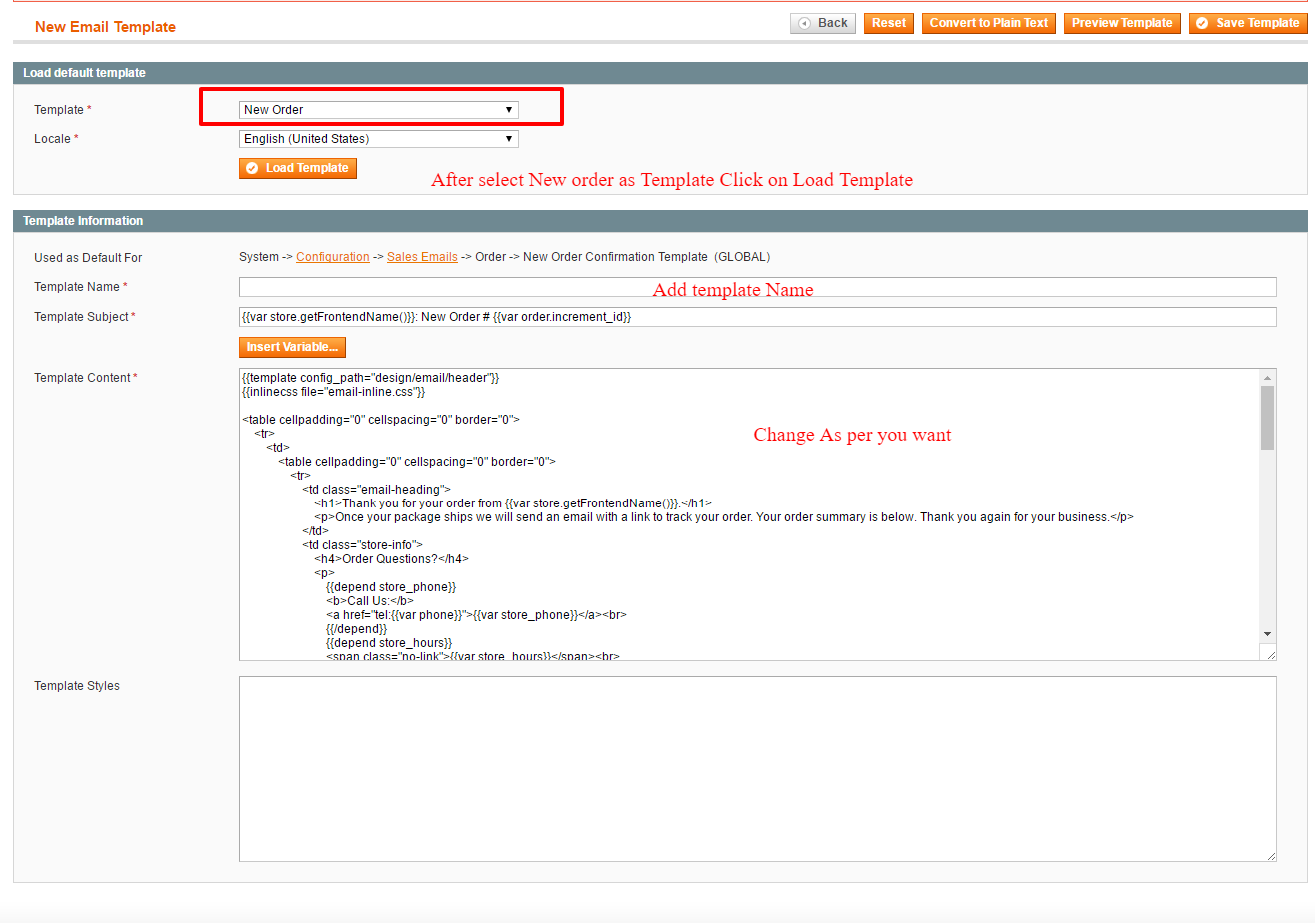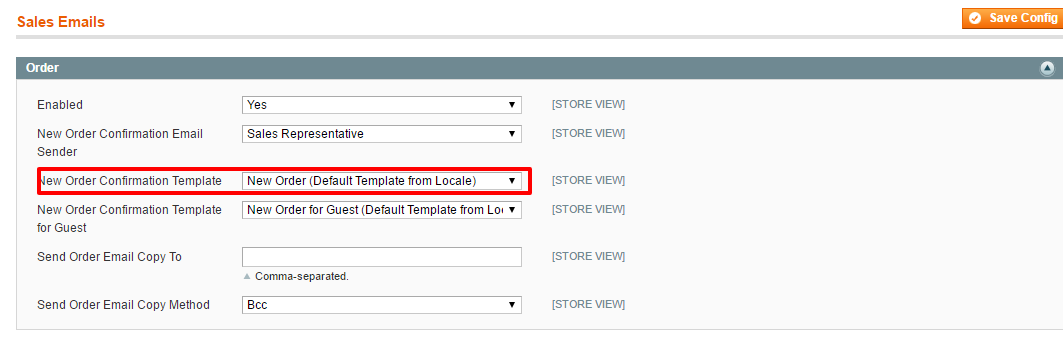I want to make some text changes in new order template of my Magento so where i can locate the Template file or where i can do this in the admin panel. Also the store logo is not showing in the email how fix it.
3 Answers
Go to admin > System > Transactional Emails > Add new template
As shown in above image select template New Order
Now set template for new order from
admin -> System -> Configuration -> Sales Emails -> Order -> New Order Confirmation Template
select your created template there.
Go to
system->transnational emails
Then click on add new template.
You can see that on template dropdown there are all list of emails.
Select anyone(For order select new order and new order for guest). Make your changes and save it.
Hope this will help you