I am installing Magento 2 on Bitnami WAMP Stack. However, soon after starting the installation it throws a list of errors and I am unable to fix this one:
PHP Settings Check
Your PHP Version is 5.6.20, but always_populate_raw_post_data = 0. $HTTP_RAW_POST_DATA is deprecated from PHP 5.6 onwards and will be removed in PHP 7.0. This will stop the installer from running. Please open your php.ini file and set always_populate_raw_post_data to -1. If you need more help please call your hosting provider.
I have checked the php.ini but the always_populate_raw_post_data is already set -1.
I also ran php.info, it shows this:
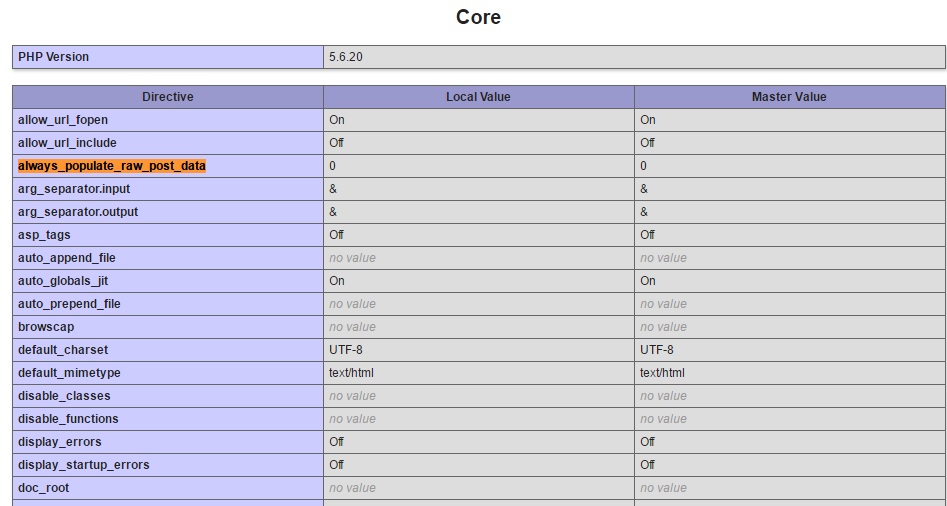
Where's the problem?

0. In addition to restarting the web server, make sure you modified the correctphp.ini. You must modify the one used by the web server, as indicated in phpinfo.php byLoaded Configuration Filephp.inifile So, better to restart your system and check the configuration settings by openinghttp://localhost/phpinfo.php.