Hello guys i am trying to send an email in magento using custom email templates. But I am getting exception I have installed SMTP Pro Extension.
I am listing code here:-
My config.xml
<template>
<email>
<custom_abc_email_template module="custom_abc">
<label>Custom Template</label>
<file>custom_abc_templates/customTemplate.html</file> // this specifies the path where the custom template is located
<type>html</type>
</custom_abc_email_template>
</email>
</template>
code of my controller action
$emailTemplate = Mage::getModel('core/email_template')->loadDefault('custom_abc_email_template');
$emailTemplate->setSenderName('custom template');
$emailTemplate->setSenderEmail('[email protected]');
$emailTemplate->send('[email protected]','Forgot Password');
My Template file code
<table cellpadding="0" cellspacing="0" border="0">
<tr>
<td class="action-content">
<h1>Custom Abc,</h1>
<p><strong>Your new password is:</strong> trolled</p>
<p>You can change your password at any time by logging into <a href="{{store url="customer/account/"}}">your account</a>.</p>
</td>
</tr>
</table>
In exception.log
2016-04-11T10:03:18+00:00 ERR (3): exception 'Exception' with message
'This letter cannot be sent.' in /var/www/html/MMM/app/code/local/Aschroder/SMTPPro/Model/Email/Template.php:40
In aschroder_smtppro.log
2016-04-11T10:03:18+00:00 DEBUG (7): Email is not valid for sending,
this is a core error that often means there's a problem with your email templates.

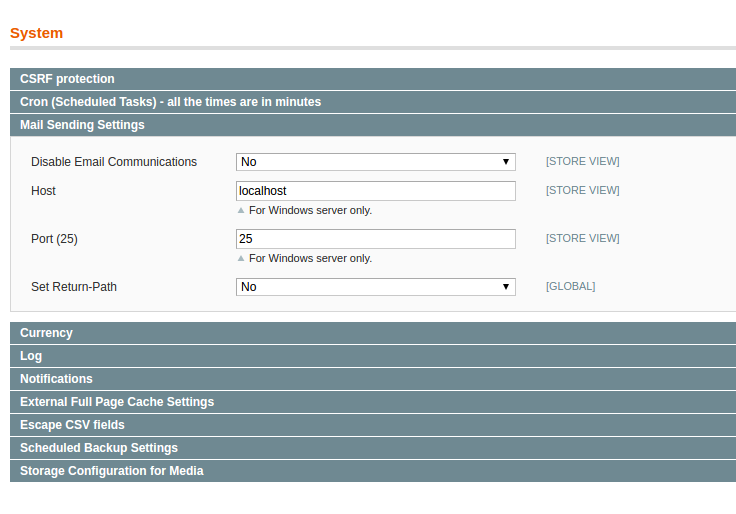
$emailTemplate->send('[email protected]','Forgot Password',,$storeId=null);not sure where is problem but try that clear your cache too$cus=array(); $emailTemplate->send('[email protected]','Forgot Password',$cus ,$storeId=null);try that