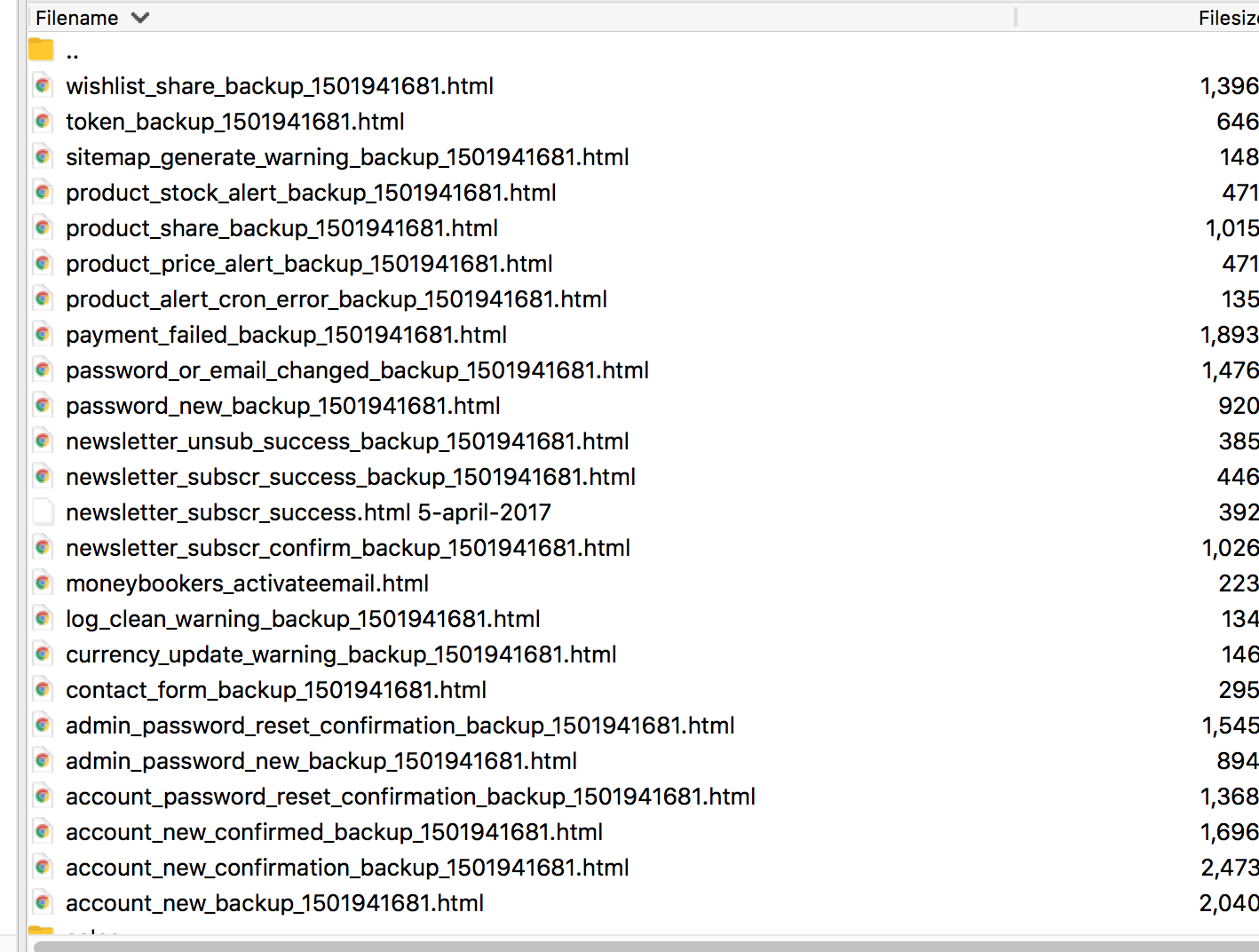I'm on Magento 1.9.* and my emails are failing because of this error:
Exception: This letter cannot be sent. in public_html/app/code/core/Mage/Core/Model/Email/Template.php:385
On further review this code is returning false because getTemplateSubject is empty:
public function isValidForSend()
{
Mage::log('getTemplateSubject: '.$this->getTemplateSubject(), null, 'email.log'); //EMPTY
return !Mage::getStoreConfigFlag('system/smtp/disable')
&& $this->getSenderName()
&& $this->getSenderEmail()
&& $this->getTemplateSubject();
}
The thing is I don't have any custom templates. When looking at the templates folder @ /public_html/app/locale/en_US/template/email, This is what I see
I have templates here but they all have a _backup_date.html file associated with it. Is this where my issue lies? What process would do such a thing to rename all these files?