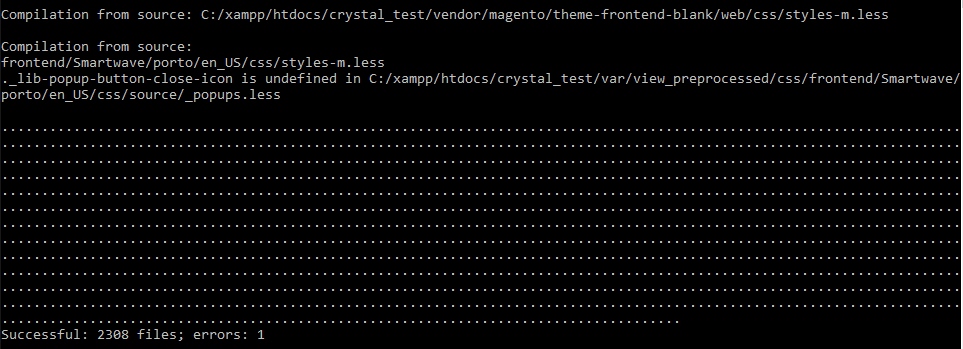When I run php bin/magento setup:static-content:deploy those are the errors that will occur. by the way I just upgraded my magento version 2.0.7 to magento 2.1.1 and it gives error.
-
Go to the file and remove the ._lib-popup-button-close-icon class and deploy again.– Krishna ijjadaCommented Nov 3, 2016 at 2:48
-
Sorry but the problem still persists. It occurs again even if, I followed your instructions– Toto MemengCommented Nov 3, 2016 at 2:52
-
We are facing same issue, please go to original theme file and remove. var files processed from original theme file.– Krishna ijjadaCommented Nov 3, 2016 at 2:54
-
Yes and it really bothers me. I've been searching from google for around 2 days and still no luck– Toto MemengCommented Nov 3, 2016 at 2:55
-
What do you mean by removing the var files processed from original theme file?– Toto MemengCommented Nov 3, 2016 at 2:56
|
Show 3 more comments
1 Answer
We are facing same issue, please go to original theme file and remove ._lib-popup-button-close-icon class and run setup:upgrade, deploy the static content again.
Remove below code from app/design/frontend/Smartwave/porto/web/css/source/_popups.less
._lib-popup-button-close-icon(
@popup-button-close__icon,
@popup-icon-font__content,
@popup-icon-font,
@popup-icon-font__size,
@popup-icon-font__line-height,
@popup-icon-font__color,
@popup-icon-font__color-hover,
@popup-icon-font__color-active,
@popup-icon-font__margin,
@popup-icon-font__vertical-align,
@popup-icon-font__position,
@popup-icon-font__text-hide
);
This issues might cause for the reason.
If you fells any styles issue, you have to write styles for that. Hope it helps.
-
Hello I just did that I removed that class you instructed me but still the same the error is still there. Commented Nov 3, 2016 at 3:05