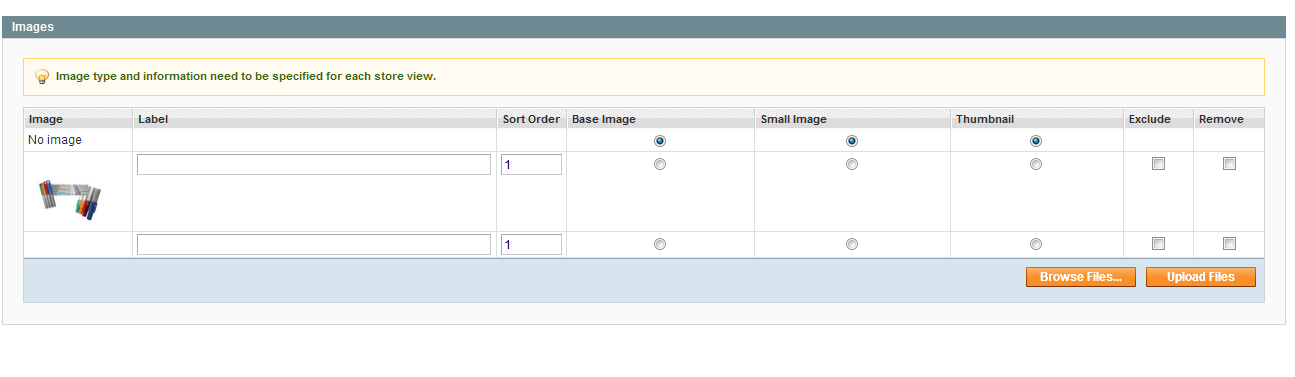I am facing a problem with Magento ver. 1.9.x Image import is working fine but when I try to upload image it don't work. My cache is disabled and media folders is 777. I have added front end and back end screenshots for you to have a look.
Any help will be really appreciated.