I have a custom option for image upload on product page I just want to know how can i get this image in customer order.
There is by default functionality which gives you link but it redirect on dashboard but I want to download it.
When looking at the order details page in the backend (Sales->Orders->Select order to view) you should see below the items that support file upload a link to download the file. Click on that.
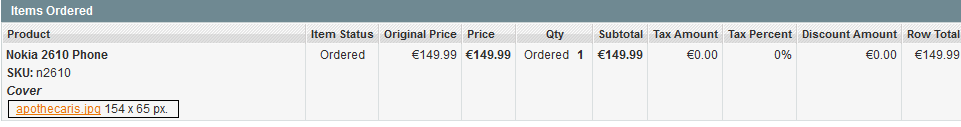
I got Answer Its due to enable the “Add Store Code to Urls” in System -> Configuration -> General -> Web
Just Disable it. You Got an image to download in order.
For magento version 1.7 and below version
Its working fine for me.