I have cloned from https://github.com/magento/magento2.git. When I install this I am getting Magento Version Magento ver. 2.0.13. I am not getting any Magento ver. 2.1.x.
Why I am getting the older one as the repository is getting updated regularly?
I have cloned from https://github.com/magento/magento2.git. When I install this I am getting Magento Version Magento ver. 2.0.13. I am not getting any Magento ver. 2.1.x.
Why I am getting the older one as the repository is getting updated regularly?
You can get any magento version from github, Just open github link, Github Magento.
Now click on Branch Develop you have seen one dropdown type box display.
Now click on 2.1 Branches,
Now click on Tags,
You can choose any magento version from here
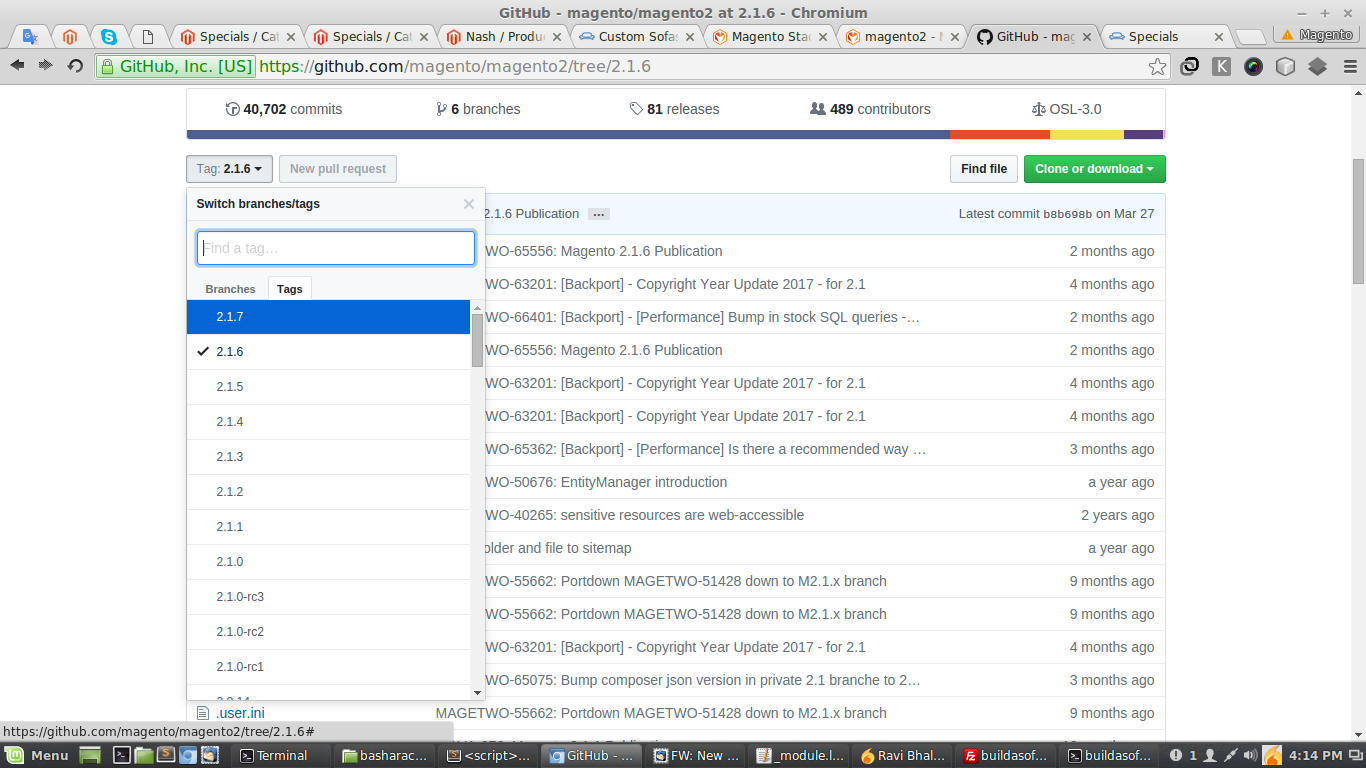
Now click on Clone or Download.
Magento 2.1.6 link, Magento 2.1.6
git clone https://github.com/magento/magento2.git it will download the older Version.
Commented
Jun 2, 2017 at 11:39
git checkout tags/2.1.7 -b 2.1 to checkout the latest version i.e. 2.1.7.
Commented
Jun 2, 2017 at 12:34