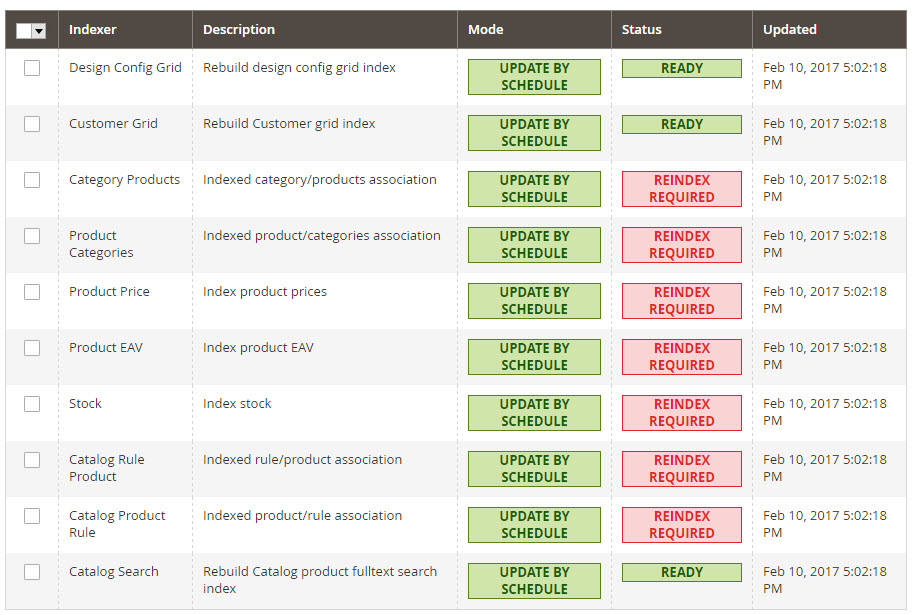I tried the instructions under Magento 2 Reindexing - One or more indexers are invalid. Make sure your Magento cron job is running
but am still unable to reindex. I ssh'd into my webserver and tried running the command that was suggested from the root, php bin/magento indexer:reindex but it didn't work, so I tried going to the directory
"blahblah.com"/shop/bin$ magento indexer:reindex
-bash: magento: command not found
(I have a /shop directory where my files are installed)
and I tried magento indexer:status (and some others but am not able to run the commands, keep getting command not found)
I also opened up the file manager, found the magento file, opened it up and searched for indexer but am not finding it either.
Can someone help me to understand how I can reindex the status under the Index Management of my magento site? Thanks.