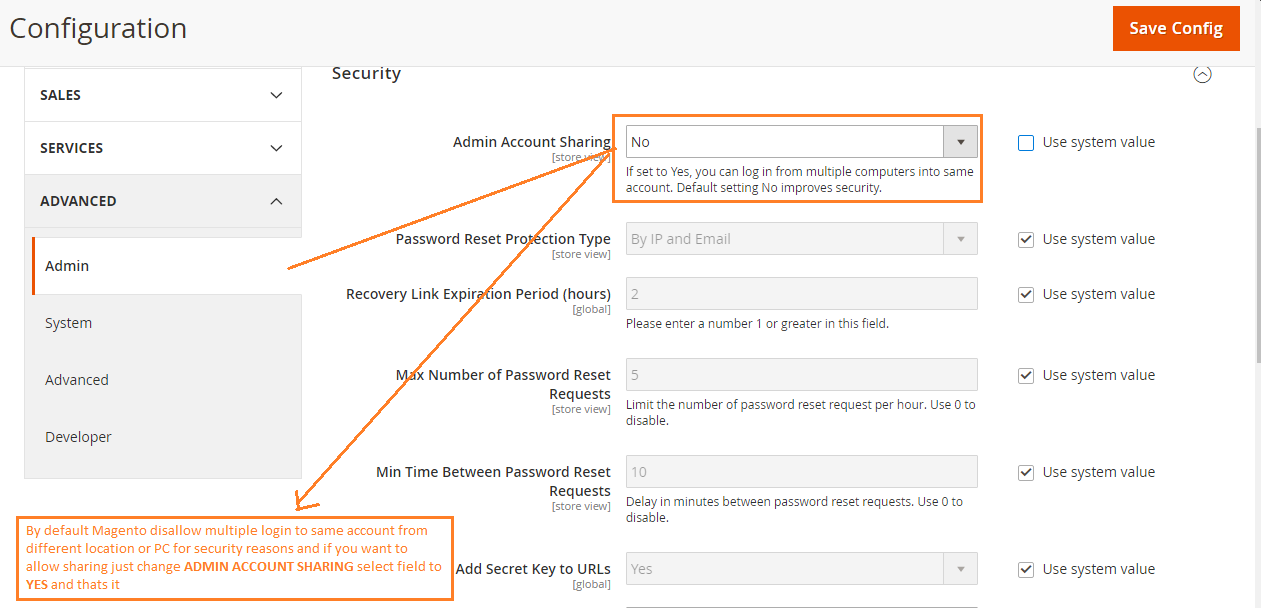If I logged in admin side by chrome.then if when I logged-in successfully in Mozilla for same magento instance in magento2.1 then I automatically log out in chrome and throw message Someone logged into this account from another device or browser. Your current session is terminated.
Why does this happen in Magento 2.1?