How do i translate 'Subtotal' to 'Amount' in new order email in the orange header row? Important: a little below it has to stay 'Subtotal'.
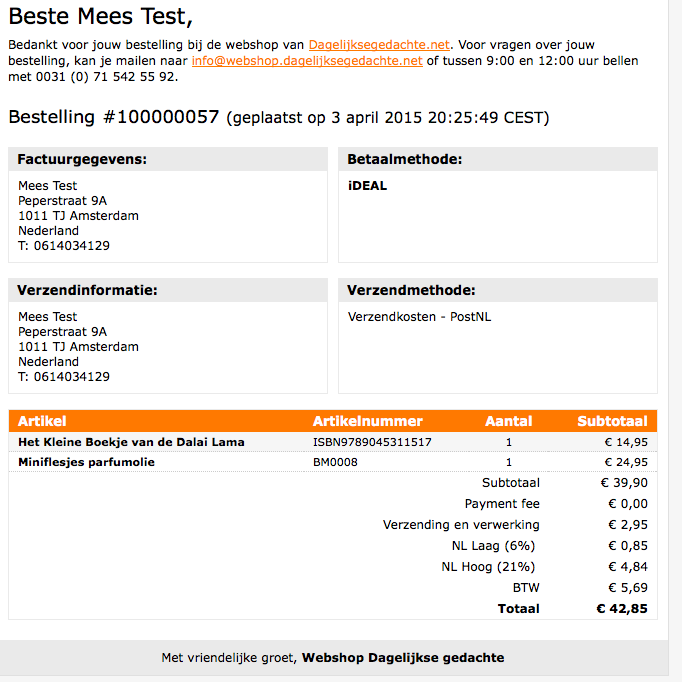
Thanks!
I don’t know if you can translate it to a separate word without changing the original string in the template. If you want to just change the original string in the template, it is in template/email/order/items.phtml.
First, make a translation file. For example, for a Dutch translation, do this:
"Subtotal","Subtotaal"/checkout/. So, translate like this: "Mage_Checkout::Subtotal","Subtotaal".An example of a translation file:
"male","Man"
"female","Vrouw"
"Print Order","Boeking printen"
"Artikel","Boeking"
"Product","Boeking"
"Item","Boeking"
"Item(s)","Boeking(en)"
"Items","Boekingen"
"Mage_Checkout::Artikel","Boeking"
"Mage_Checkout::Product","Boeking"
"Mage_Checkout::Item","Boeking"
"Mage_Checkout::Item(s)","Boeking(en)"
"Mage_Checkout::Items","Boekingen"
Hope this helps!