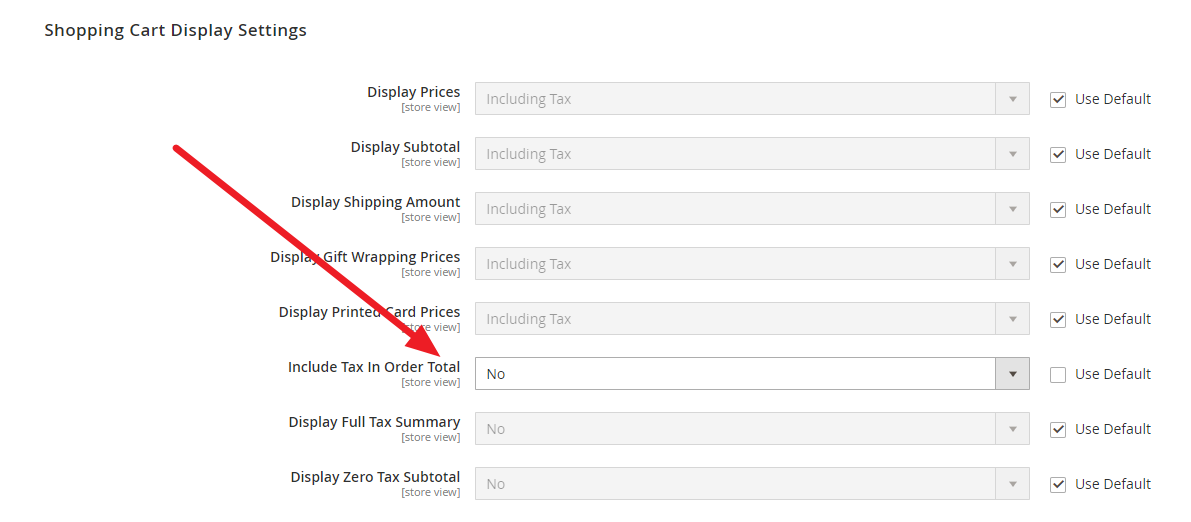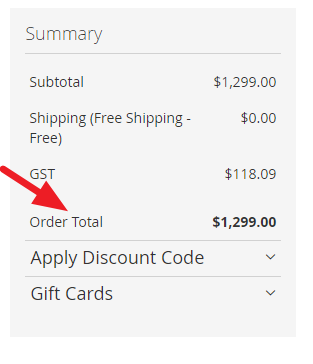In Magento by default the review page displays the Cart TOTAL EXCL TAX and Cart TOTAL INCL TAX.
Due to the way I've configured Magento (everything including tax), the EXCL TAX and INCL TAX values are identical (which could be confusing for customers).
Does anyone know of a way to remove the EXCL TAX line from the cart review page? (I can't seem to find a configuration option for it anywhere).