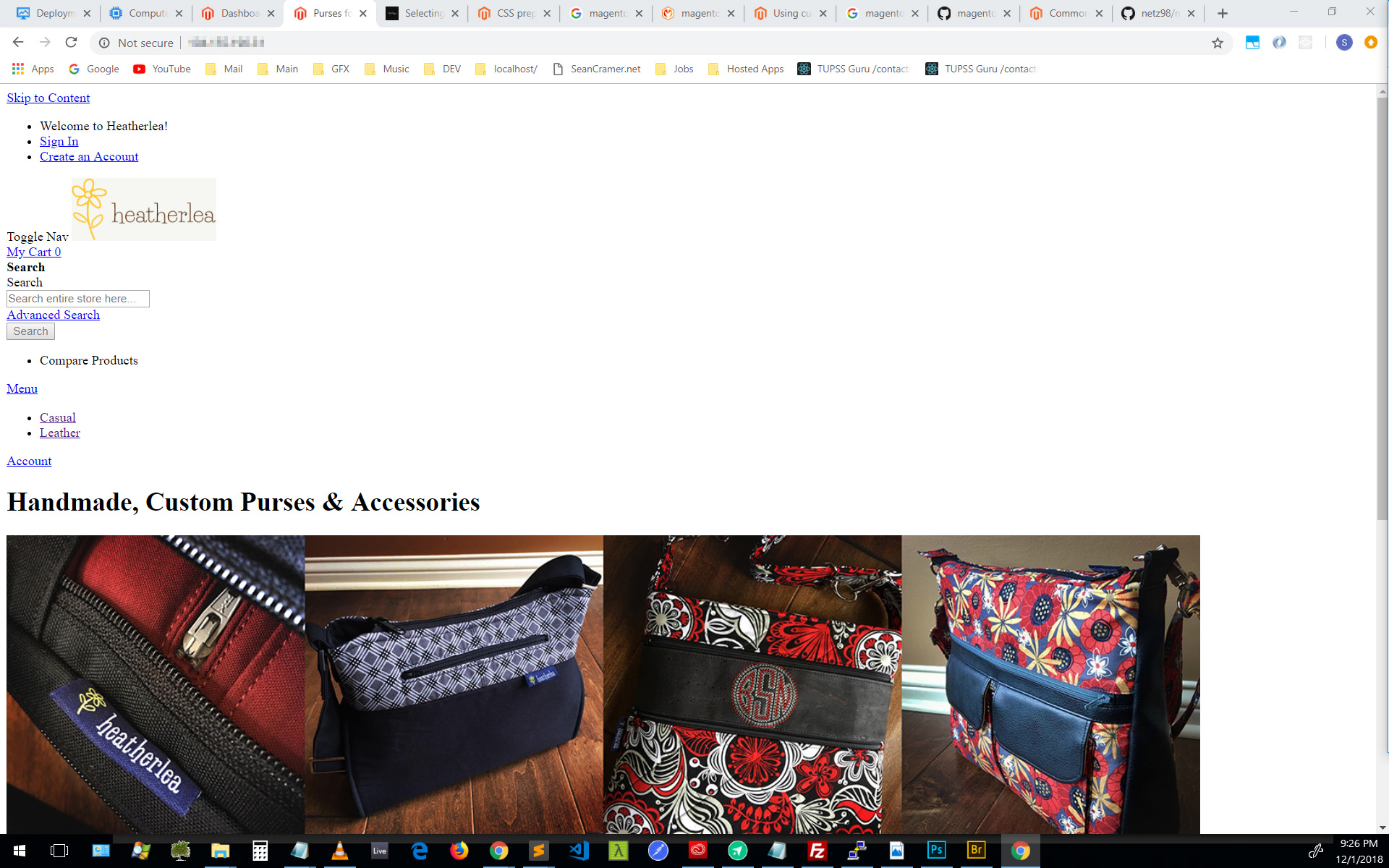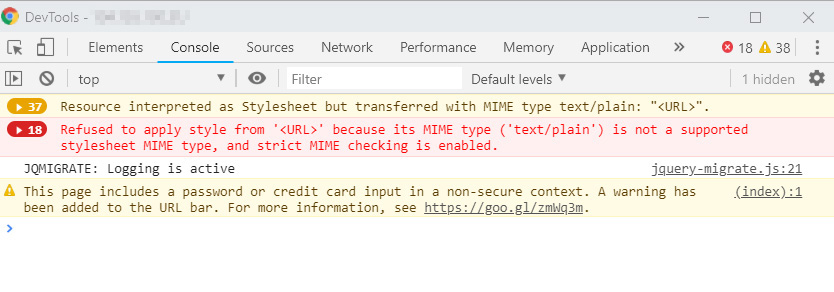Disclaimer: I'm new to Magento 2 development as of Nov 2018, and new to development generally as of mid-2017. So I'm new to asking development-help questions too. Most of the time I can figure it out on my own. Please forgive me for anything I do that is something I should know not to do.
My problem: All styling is gone from my frontend (admin is fine).
When the problem started: When I was trying to add a custom font via an '_extend.less' file. (Creating this file and using it to make changes was the method that was being used in a tutorial I was following to make custom styling changes.)
(I have Magento set to Developer Mode.)
I have set everything back to the way it was before trying to add the custom font (as best I can tell), but the problem still remains. Around the time I was trying to add the custom font, I remember using the command cache:disable, and maybe this messed something up? I've since used cache:enable, but the CLI responds with There is nothing to change in cache status.
I have searched online over the course of 3 days for a total of around 10 hours for a solution. Just so you know I've really tried to figure this out on my own, the following are some things I have tried many (many!) times, and in many variations as to their order and combination (I'm pretty sure new developers do this a lot!):
indexer:reindexcache:cleansetup:upgradesetup:static-content:deploy -fdeploy:mode:set production(The idea here was apparently setting it to Production Mode would clear things in a certain way, and then I was supposed to set it back to Developer Mode, and this would fix the problem. But I get an error part way through setting it to Production Mode when it tries to deploy static content, and it shows a message in bright red:
Command returned non-zero exit code. Plus above that there's a line that reads:Something went wrong while deploying static content. See the error log for details.Is the error file it's talking about in 'var > log'? Because all the files in there have a 'Date modified' showing 8 days ago, which is way before this problem started. What log file is this referring to?)using the 'Flush Static Files Cache' button (In Admin: System > Cache Management)
- using the 'Flush JavaScript/CSS Cache' button (In Admin: System > Cache Management)
- using the bright orange 'Flush Magento Cache' button (In Admin: System > Cache Management)
- setting directory and file permissions (pretty much to 777 every time)
rm -rf view_preprocessed/*rm -rf static/*rm -rf var/{cache,di,generation,page_cache,view_preprocessed}- and I couldn't begin to tell you how many times I've hit 'Shift+F5' to refresh the storefront page
'No styling' seems like such a simple issue, but I can't figure this one out. Any help would be greatly appreciated!
I'm on Apache, all served from Google Cloud Platform (static IP), Bitnami stack.
Edit: screenshots added