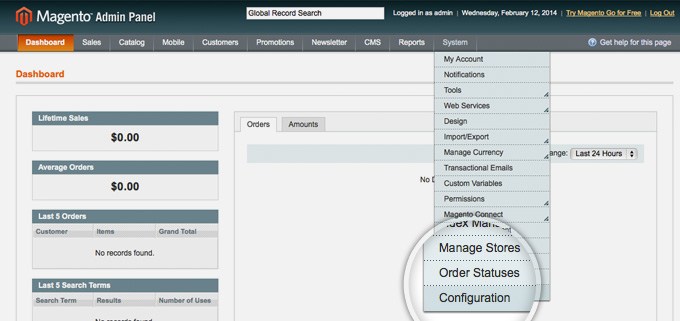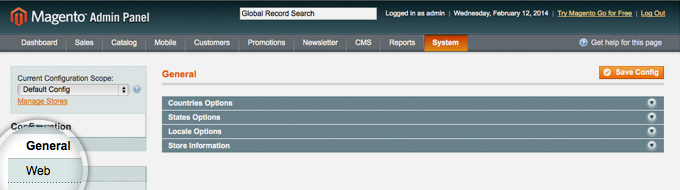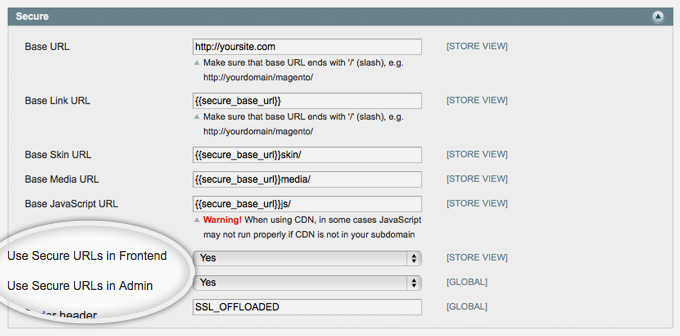I successfully implemented SSL on our website and went the LetsEncrypt to get my CA. All is set properly and in working order except one weird issue I am encountering post enabling.
Your web server is configured incorrectly. As a result, configuration files with sensitive information are accessible from the outside. Please contact your hosting provider.
I followed the instructions found via documents, articles, etc to enable SSL, set base URL and Secure URL to "https://", SSL_OFFLOADED and Use Web Url Rewrites to no. All was fine before I switched and I wasn't getting that error above. Now I am. Any ideas? My .htaccess appears to be proper and my permissions on the folders on my server are various 644, 755, etc.
How do I resolve this issue?
EDIT: I am running my site on Ubuntu 14.0.4. LetsEncrypt used for my SSL. Green lock appears for frontend and admin area with no issues. Urls all work but include index.php. I am trying to remove that index.php from the urls for friendlier ones.