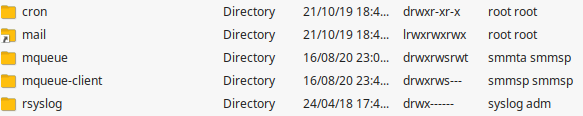Unable to send any kind emails (order, invoice, tracking). I get confirmation that it was sent, but nothing received. Same with "Contact us" from frontend.
cron.log:
main.WARNING: Could not acquire lock for cron job: sales_send_order_emails
main.WARNING: Could not acquire lock for cron job: sales_send_order_shipment_emails
main.WARNING: Could not acquire lock for cron job: sales_send_order_invoice_emails
main.WARNING: Could not acquire lock for cron job: outdated_authentication_failures_cleanup
main.WARNING: Could not acquire lock for cron job: bulk_cleanup
Permissions are correct (i think):
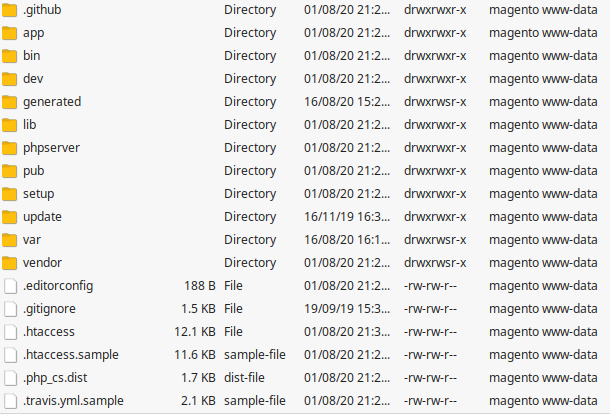
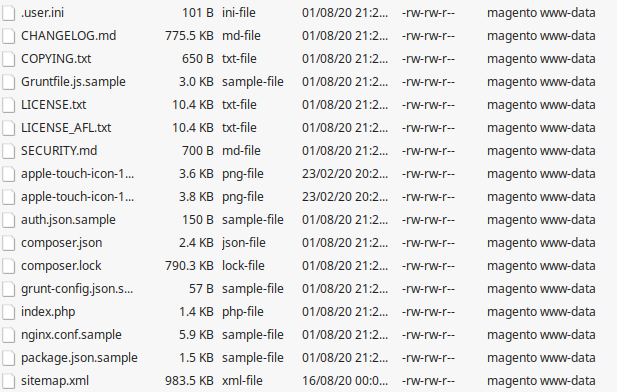
Magento 2.3.5-p2, PHP 7.2
Problem persisted after upgrade to Magento 2.4 and PHP 7.3 and 7.4
Couldn't find much online about "Could not acquire lock for cron job".
Any help will do.