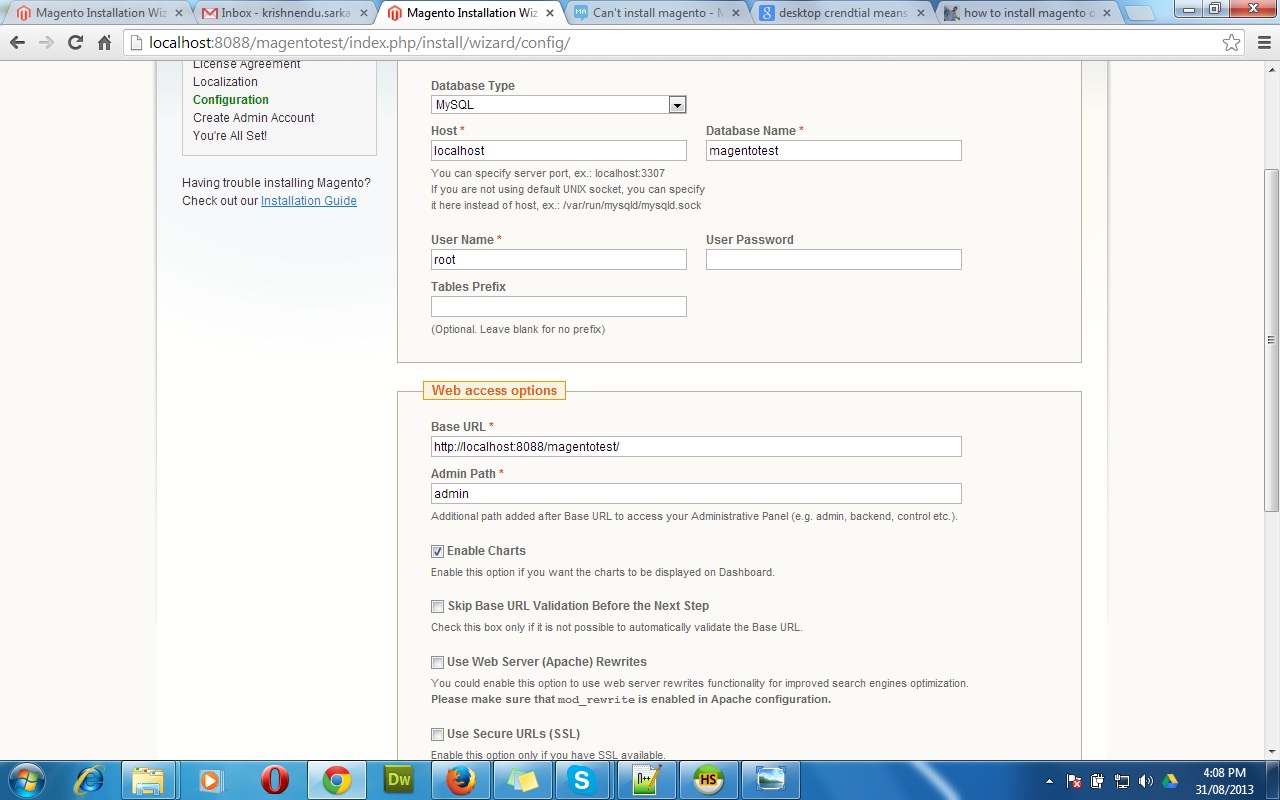I'm a beginner in Magento. Have tried to install it. At first, make a Database "magentotest" with username-> "root" and no password.
The problem I got is when I press continue button it starts loading and reload the current page. Does not go to the next page. Please help.
For my other PHP project I have used alias, at the very beginning I have tried the same, but also that case suffers from the same problem.
Kindly help. My recently Magento unzip file location is "C:\wamp\www\magento\" kindly help. Here is the screenshot.