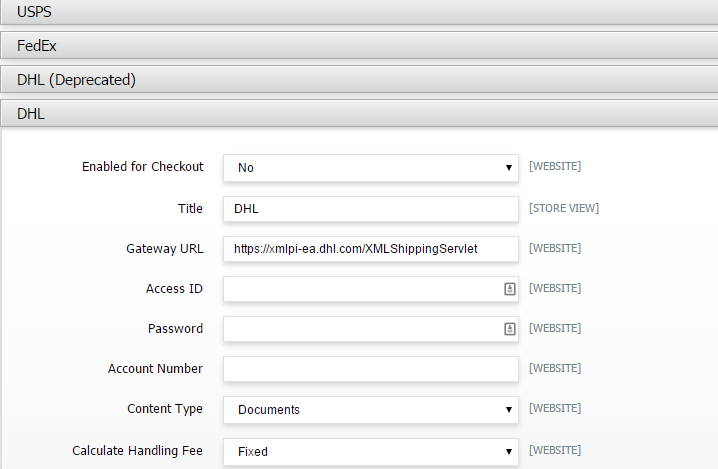I've just upgraded magento version from 1.6 to 1.9.1.1. I go to system/configuration/sales/payment methods and got the following error:
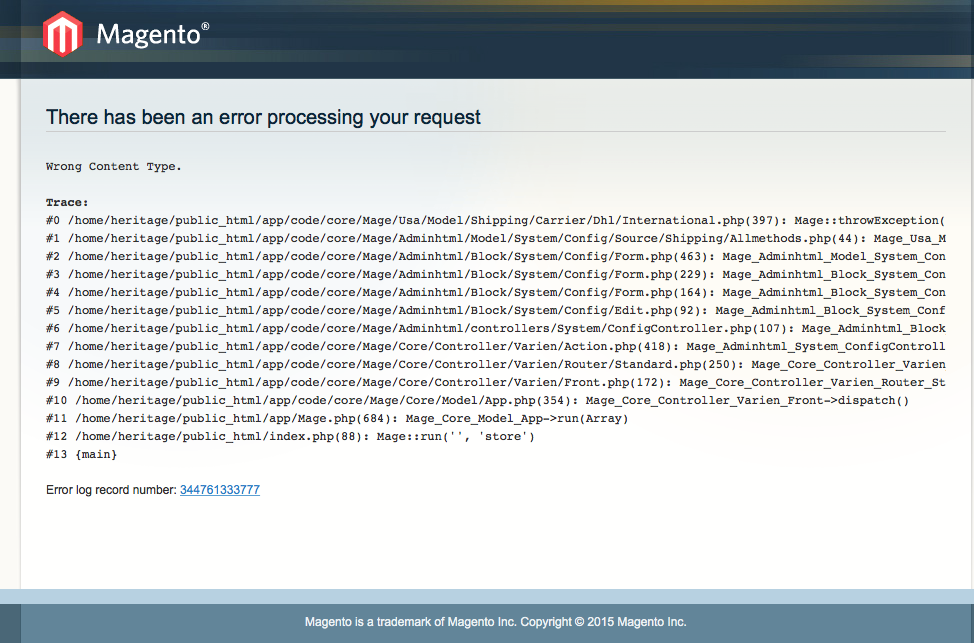
I have tried to debug by going to this function on app/code/core/Mage/Usa/Model/Shipping/Carrier/Dhl/International.php:
public function getAllowedMethods()
{
$contentType = $this->getConfigData('content_type');
$allowedMethods = array();
if ($this->_isDomestic) {
$allowedMethods = array_merge(explode(',', $this->getConfigData('doc_methods')),
explode(',', $this->getConfigData('nondoc_methods'))
);
} else {
switch ($contentType) {
case self::DHL_CONTENT_TYPE_DOC:
$allowedMethods = explode(',', $this->getConfigData('doc_methods'));
break;
case self::DHL_CONTENT_TYPE_NON_DOC:
$allowedMethods = explode(',', $this->getConfigData('nondoc_methods'));
break;
default:
Mage::throwException(Mage::helper('usa')->__('Wrong Content Type.'));
}
}
$methods = array();
foreach ($allowedMethods as $method) {
$methods[$method] = $this->getDhlProductTitle($method);
}
return $methods;
}
I tried to var_dump($contentType) add get NULL value. What's wrong here ?
UPDATE:
My Content Type config in admin panel: