I get this error:
"Maximum allowed file size for upload is 2m. Please check your server PHP settings"
Magento ver 1.9.1.0 VPS Linux server with WHM Manager and cPanel access.
Every time I try to upload a file larger then 2M inside Magento it gives me that error. I have added the line php_value upload_max_filesize 10M to both my .htaccess and php.ini files in the public_html folder.
I have gone into WHM and into the configuration editor and changed it to 10mb there. I hop into cPanel and in the PHP Configuration it says its set to 10m, but, when I go to sewchacha.com/phpinfo.php it says that the max upload size is set to 2M.
I have multiple other sites on this server in their own cPanel's and they show the correct 10m with the phpinfo.php file. It is only this site that doesn't show it correctly. Yes I have restarted the server several times after making the changes in the .ini and .htaccess files.
Is there something in Magento that is overriding the server settings?
Am I missing something?
Thank you for your help!

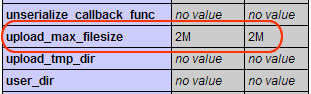
phpinfo()file at the root and checked what the actual value is set to? Some hosts ignorephp.iniandhtaccessoverrides.