I've just made a fresh installation of Magento 2 (Magento ver. 0.42.0-beta7). I've noticed that in the backend, the top navigation menu is not working (Sales, Products, Customers). Also when I try to switch the store view, I get a good number of javascript errors as follows:
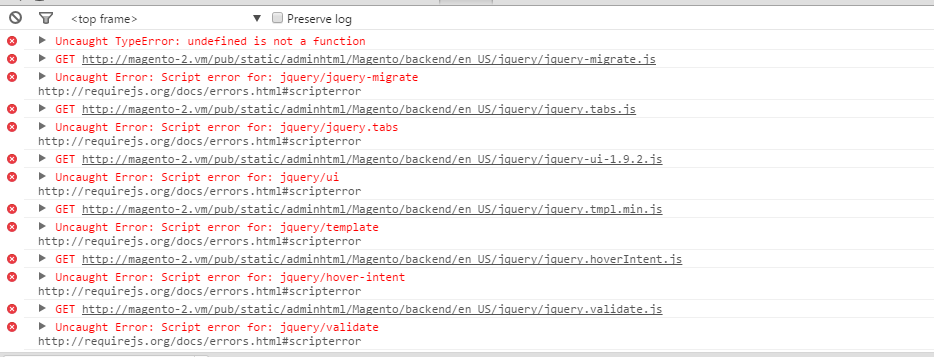
I saw this behavior on both Chrome and Firefox.
Also, if I go to my Magento installation and go to pub/static/adminhtml/Magento/backend/en_US, I don't find the jquery folder. That explains the 404 errors for the javascript files.
Has anyone met this problem?
Thanks,

beta-19four solid hours of clearing cache, fixing less issues, debugging script loading errors before I finally called it ... not looking good for the mage 2 team...rm -rf /magento