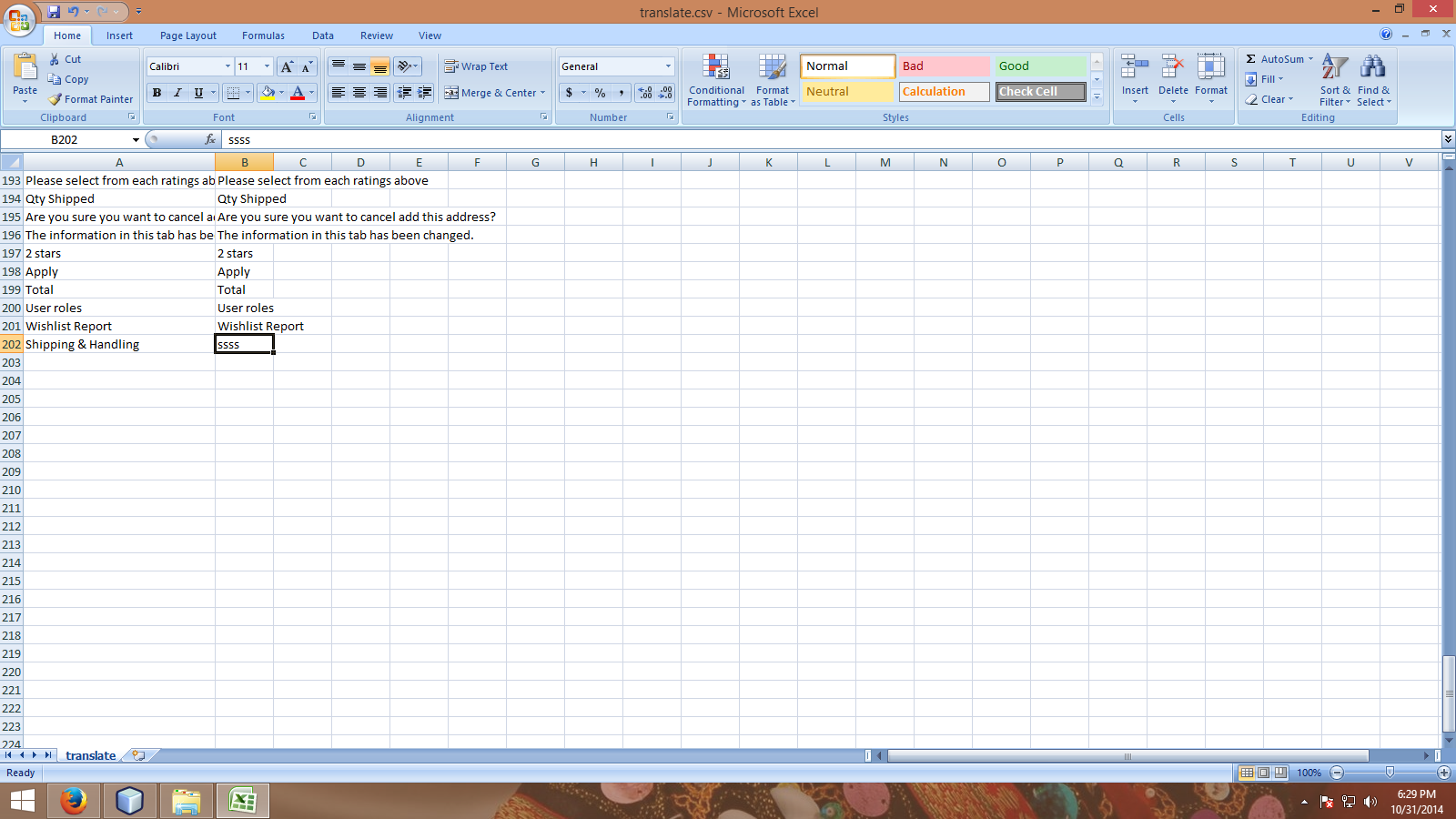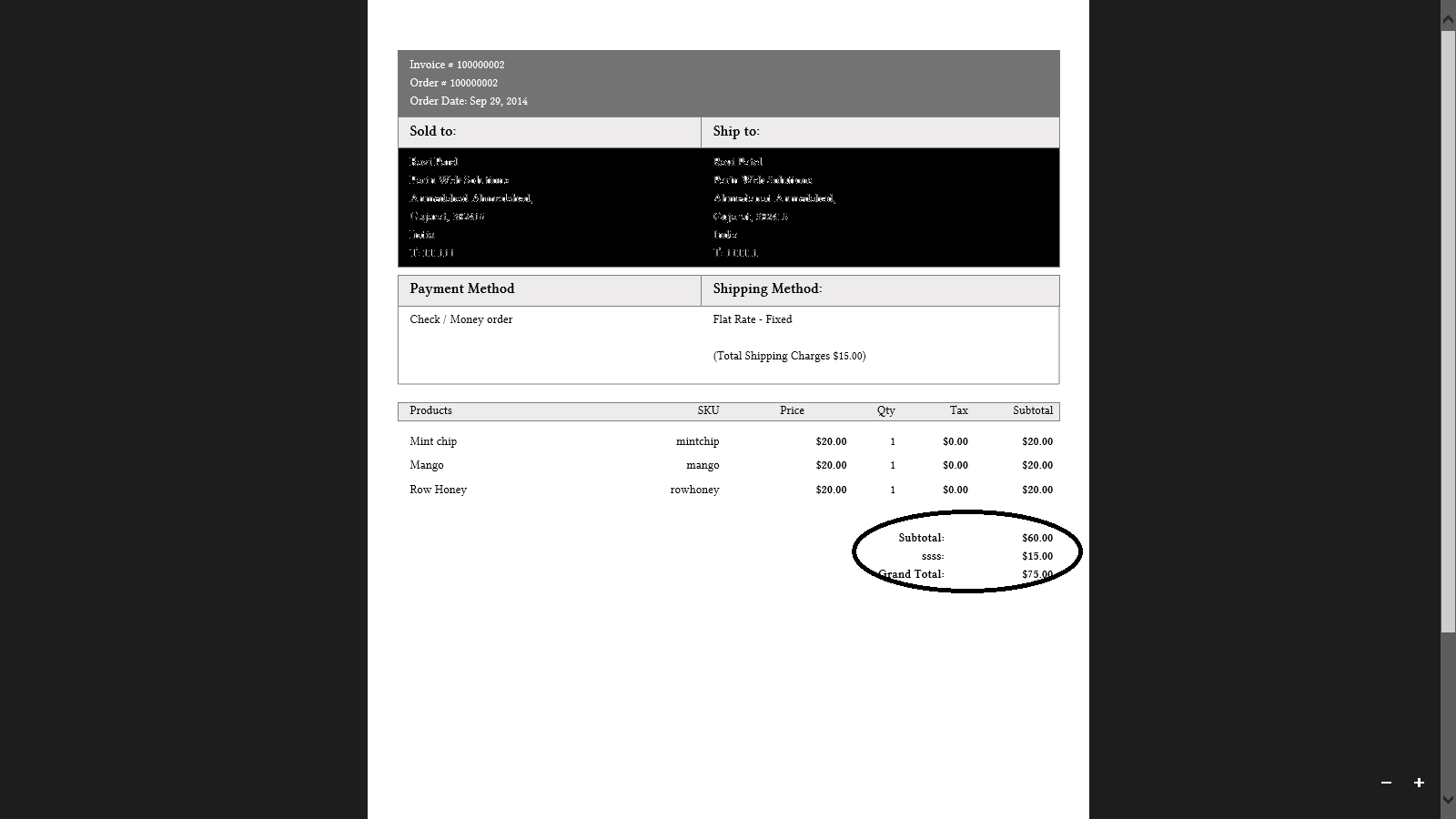I am creating a new PDF Invoice and most is fine but the one thing that I just cannot find is how to change the text of the 'totals' block at the end!
Currently this shows
Subtotal
Shipping & Handling
Grand Total
and I want it to show
Sub Total
Delivery
Total
Should be very easy and I expected to be able to overwrite the values in my local locale translate.csv file with an entry such as
"Shipping & Handling","Delivery"
but it doesn't work!
Cache cleared, etc. but no change on the invoice. What am I missing?
Or can anyone tell me how to get these values from the order so I can craft the lines myself?
Magento 1.9.0.1