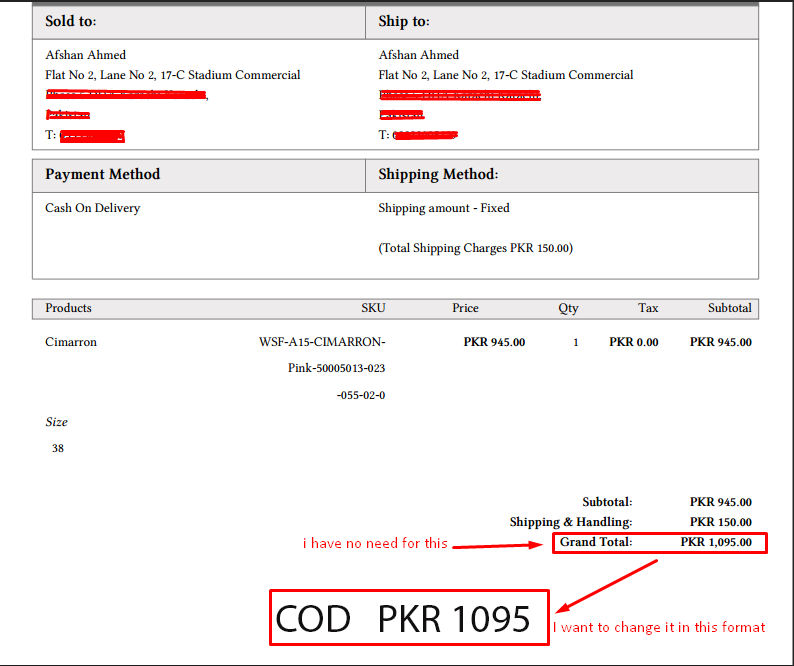I am running magento 1.7
i have need to change invoice grand total font size its very small so i want to increase with custom word (Example: COD $100) i am using cash on delivery so some time courier service receive wrong amount.
i find it in app\code\core\Mage\Sales\Model\Order\Pdf\ invoice.php and abstract.php but nothing i find it how to increase it