I'm having problems getting the 'custompackage' theme I've set up recognised in the Admin panel. I've been able to successfully update the Theme>Default>custom theme but for whatever reason the package name isn't working.
I've followed the steps on the Magento Commerce pages 3 times but have had no luck. The troubleshoot information suggests that maybe i've got the directory wrong, but I'm reasonably confident that I don't - screenshots of where they're saved are below. Is there any other reason this might be happening?
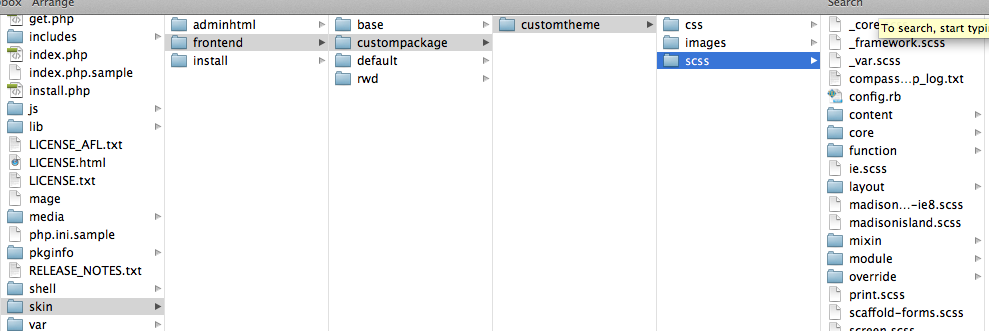
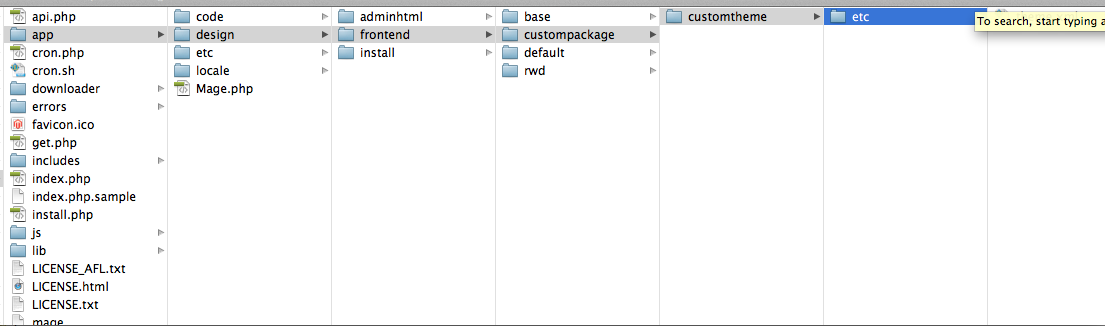
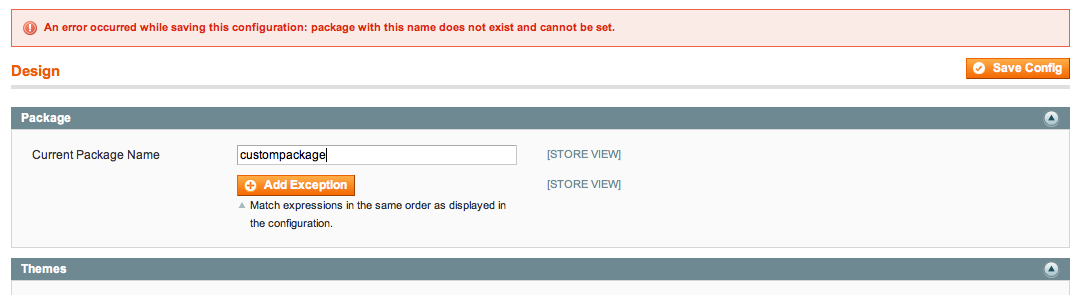
I have also had problems installing Compass - is this possibly causing the problem? (The error I get with this is 'marshal data too short (augment error). - Any help with that also would be greatly appreciated!)
Thanks!!
