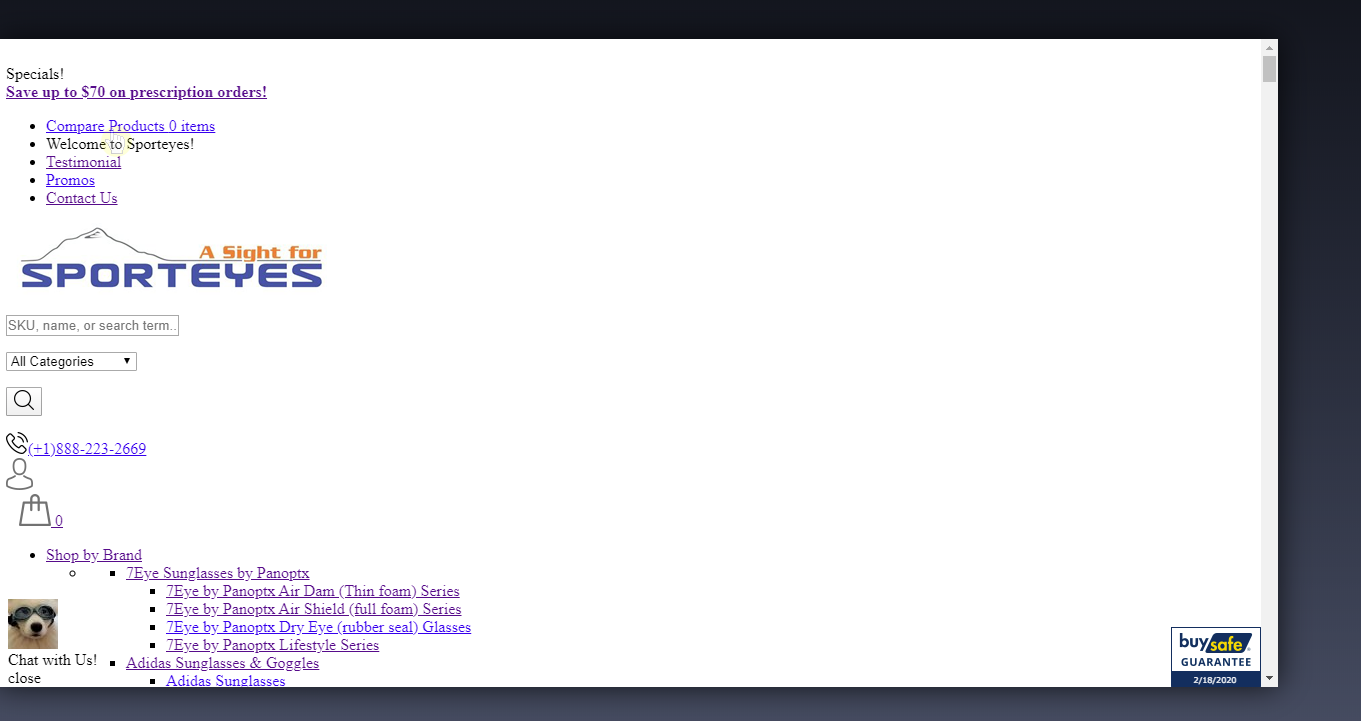I don't know what my developers did but a site that was loading fine is now showing users basically I'm assuming how a bot sees it. Only shows menus at the text, no pictures unless you scroll so far down the page after the menu trees. See screenshot. I'm not a developer but need to know how to fix this as my developer can't recreate the error but I get customers calling and using Lucky Orange to watch customers on-site, this is what I see. Every single person coming to the site is leaving immediately so I know there is an issue (and more importantly, no orders). I tried clearing the cache on Magento. My server company cleared the cache. I cleared the cache on CDN (sucuri). It is also, in this screenshot is showing my trust symbol on the bottom right with 2/18 date but this was a visitor that visited the site today (3/5). I wonder if this means they are looking at an older version of the site for some reason?
What may cause this?
Any help as my developer is not being helpful with this continuous issue. It doesn't happen for everyone which is part of the problem. But 90% of the visitors today did get this error.