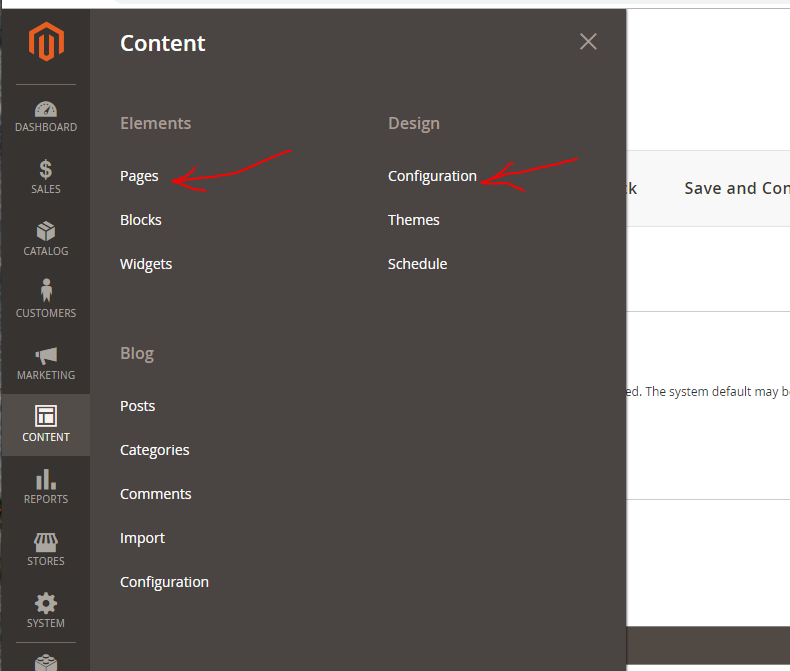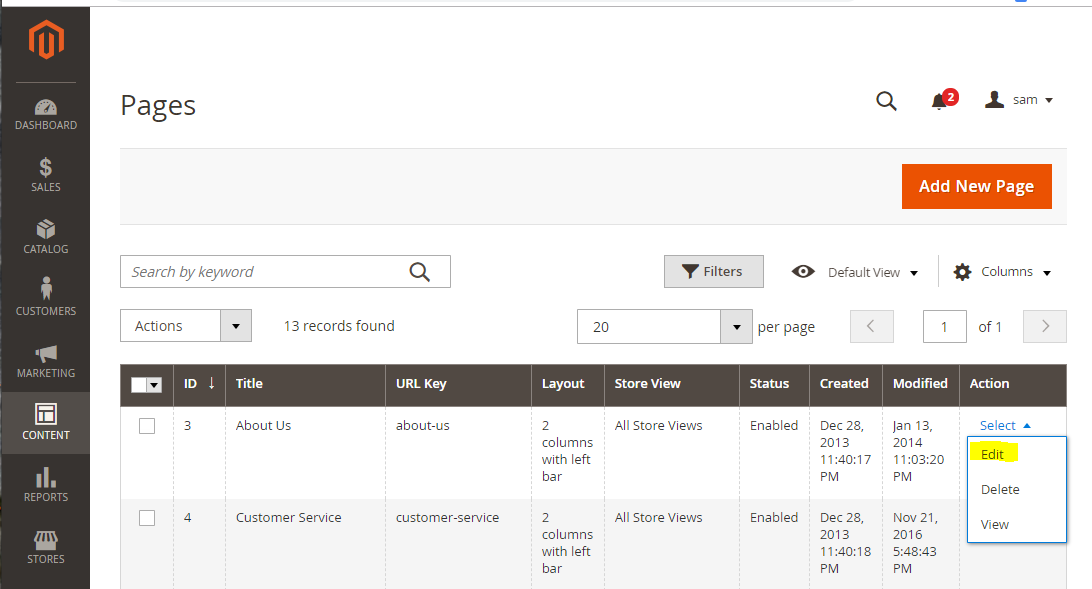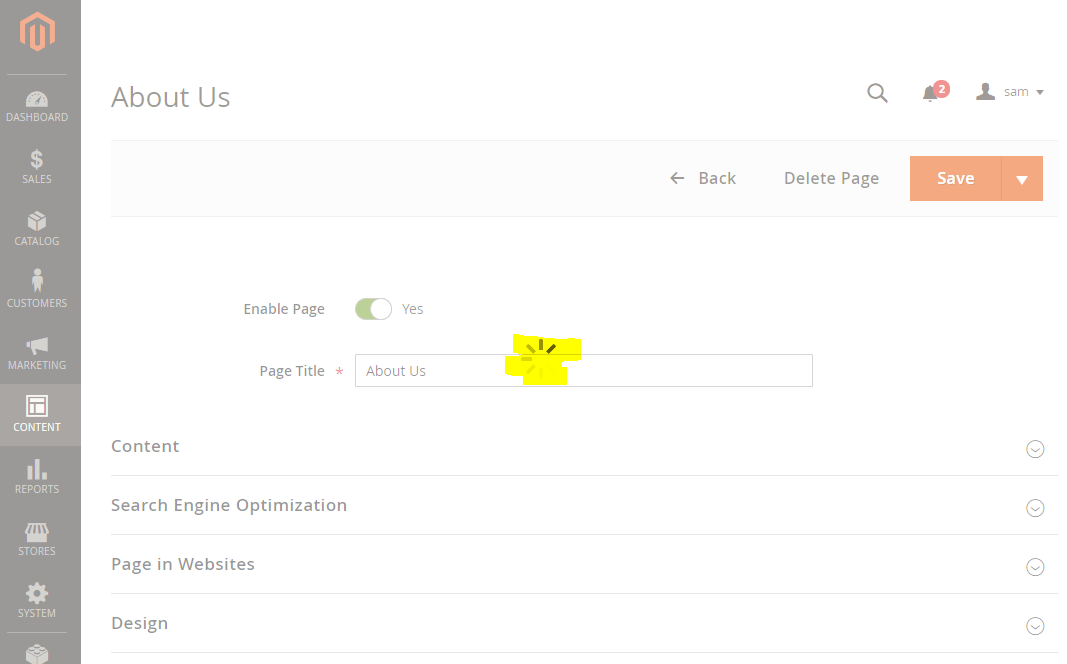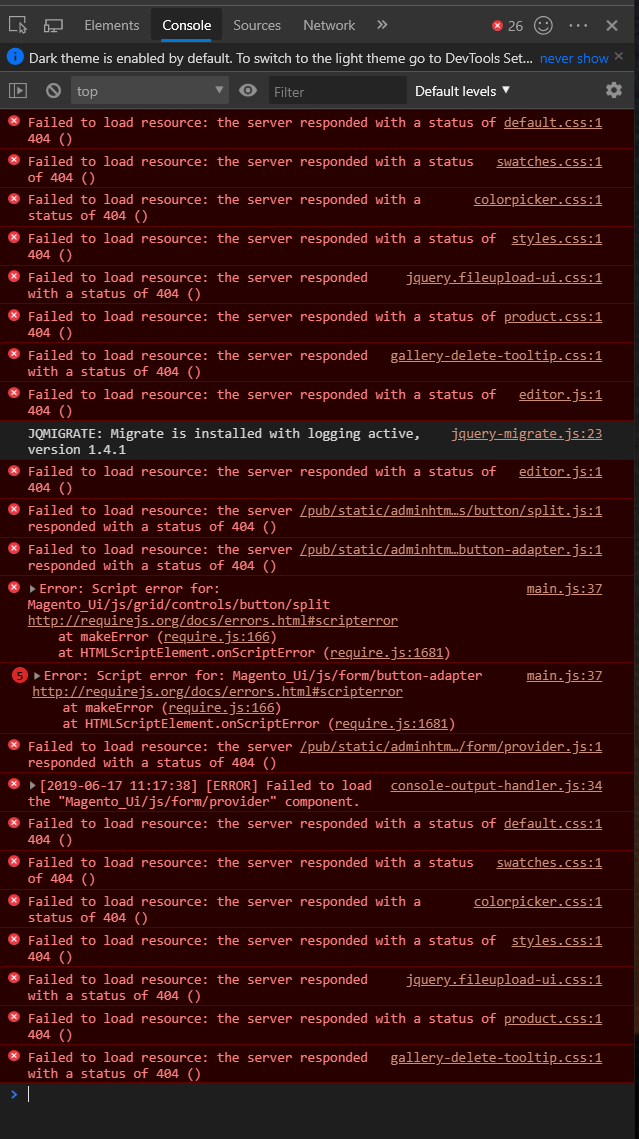This has happened to me twice now: I get the site installed, I get the template installed, and eventually I start customizing the site and the content pages in the backend stop loading. The first time, I couldn't edit the default theme for the global site. The current time, I can't load pages to edit.
The flow looks something like this:
Any suggestions? I can't continue to update the theme without this working. :(