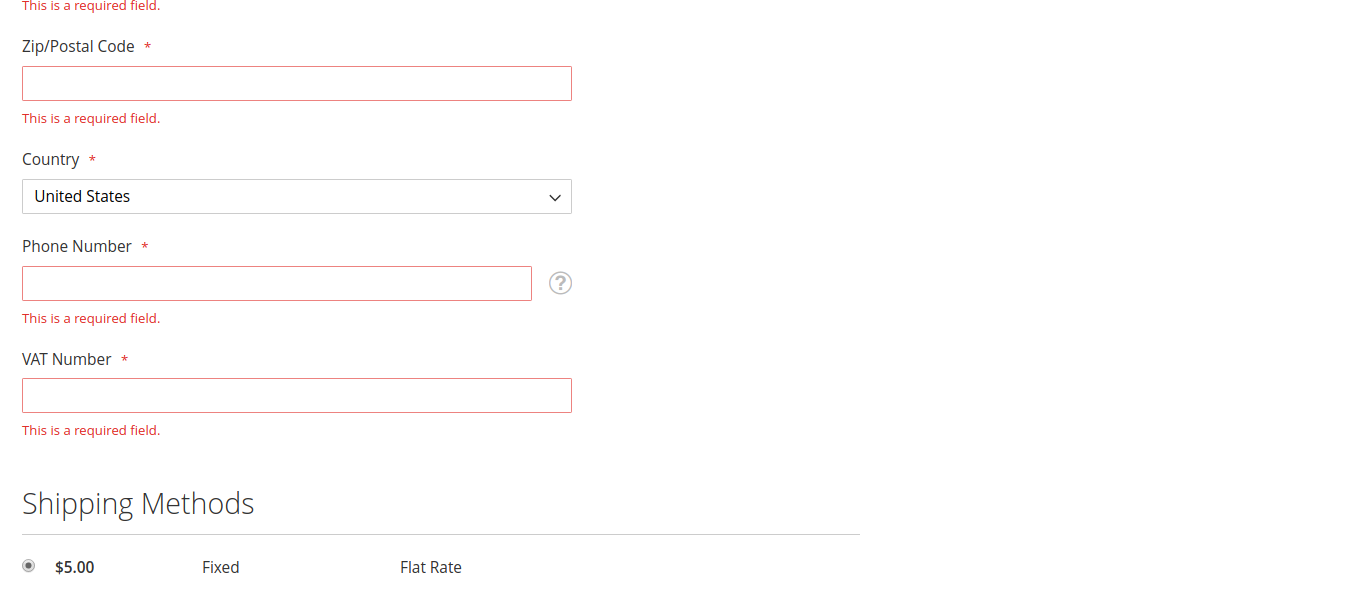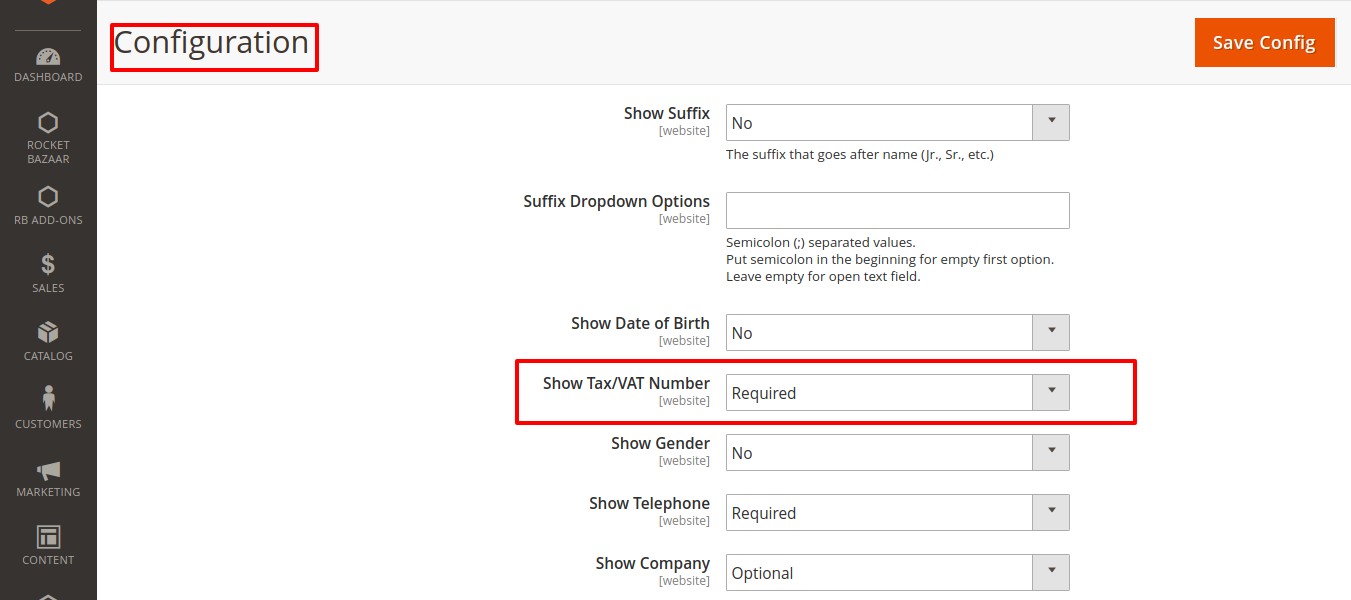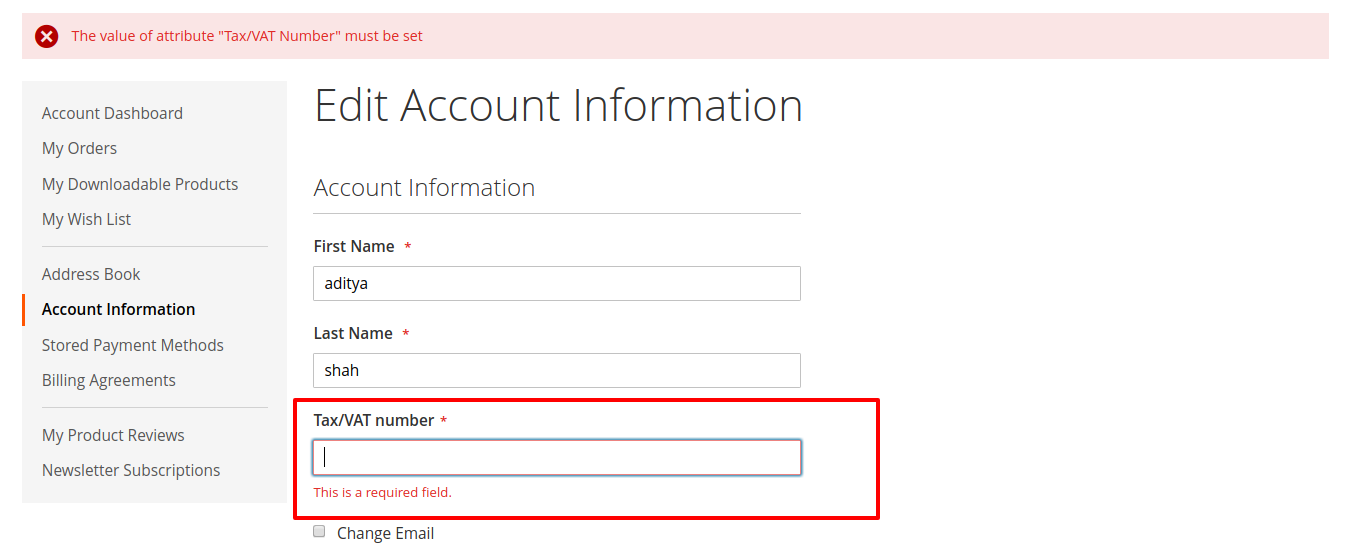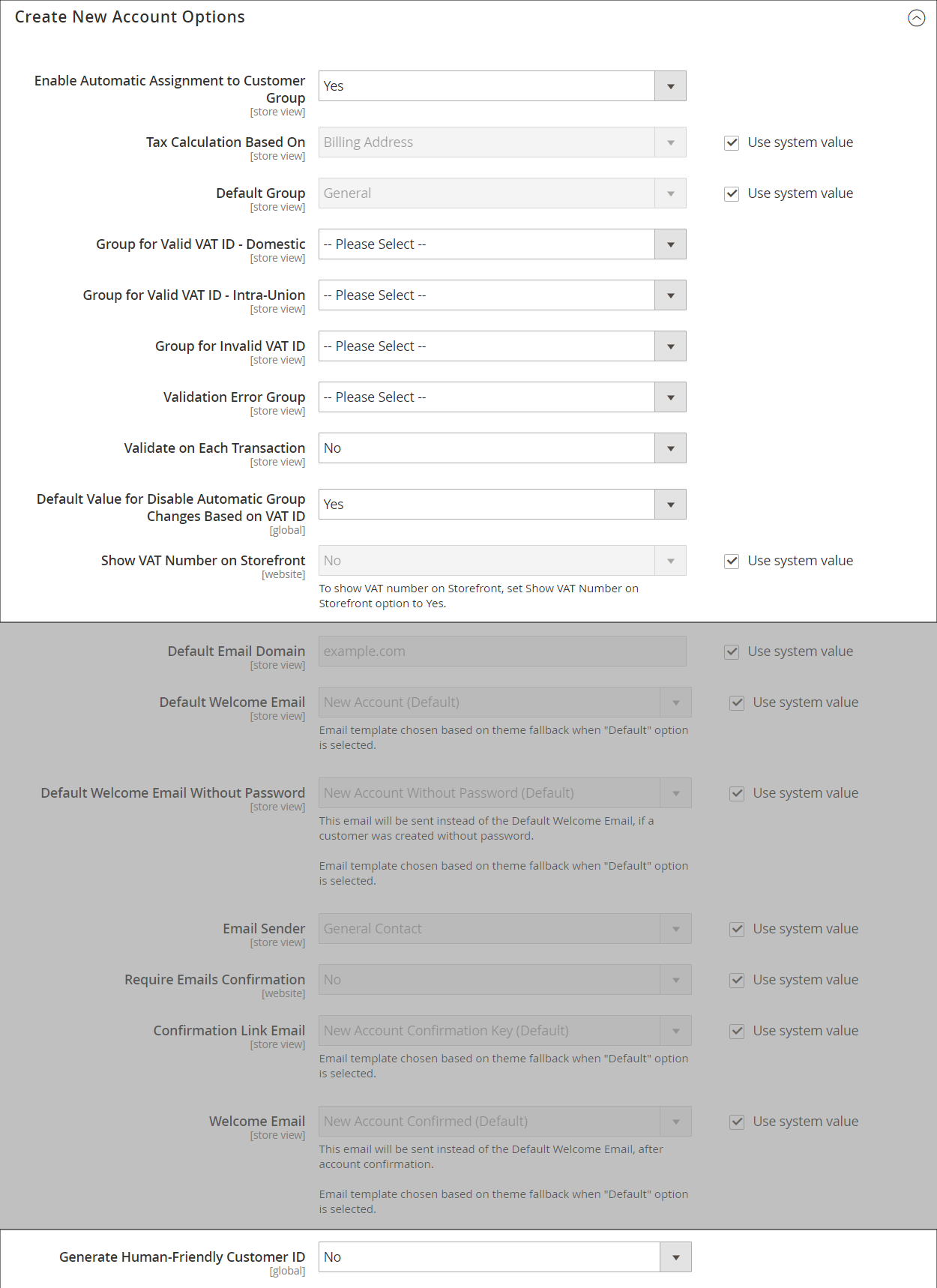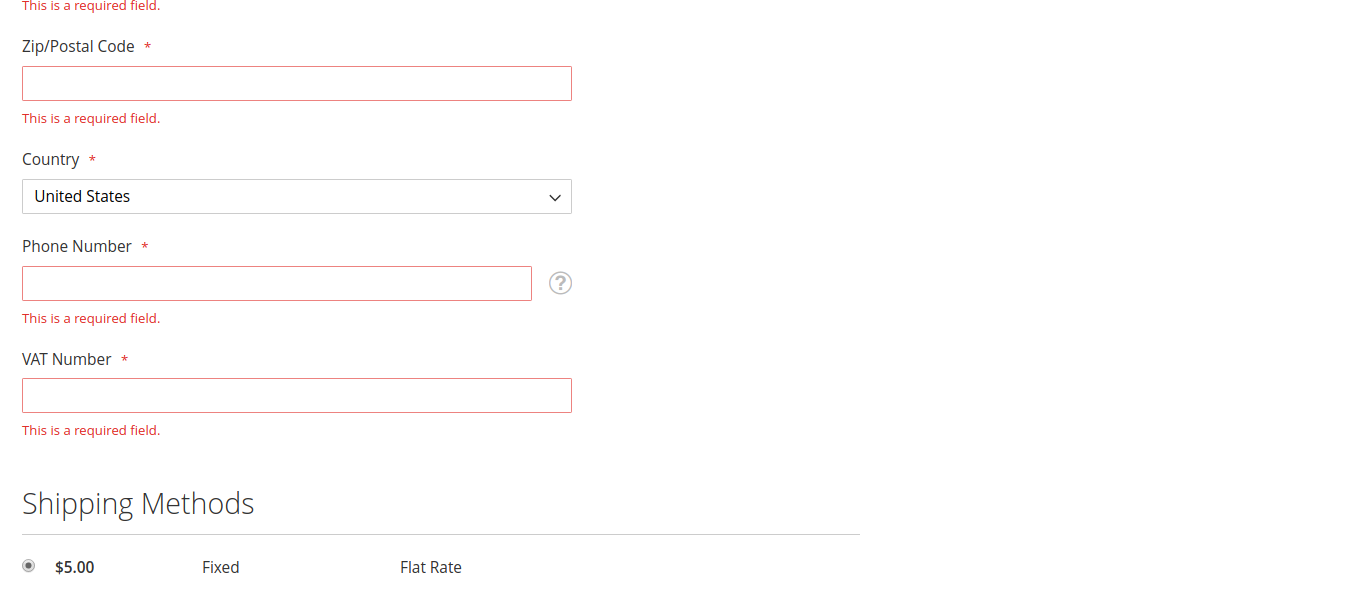This can be enabled via admin panel:
Stores > Configuration > Customer Configuration > Name and Address Options > Show Tax/VAT Number
The possible options are:
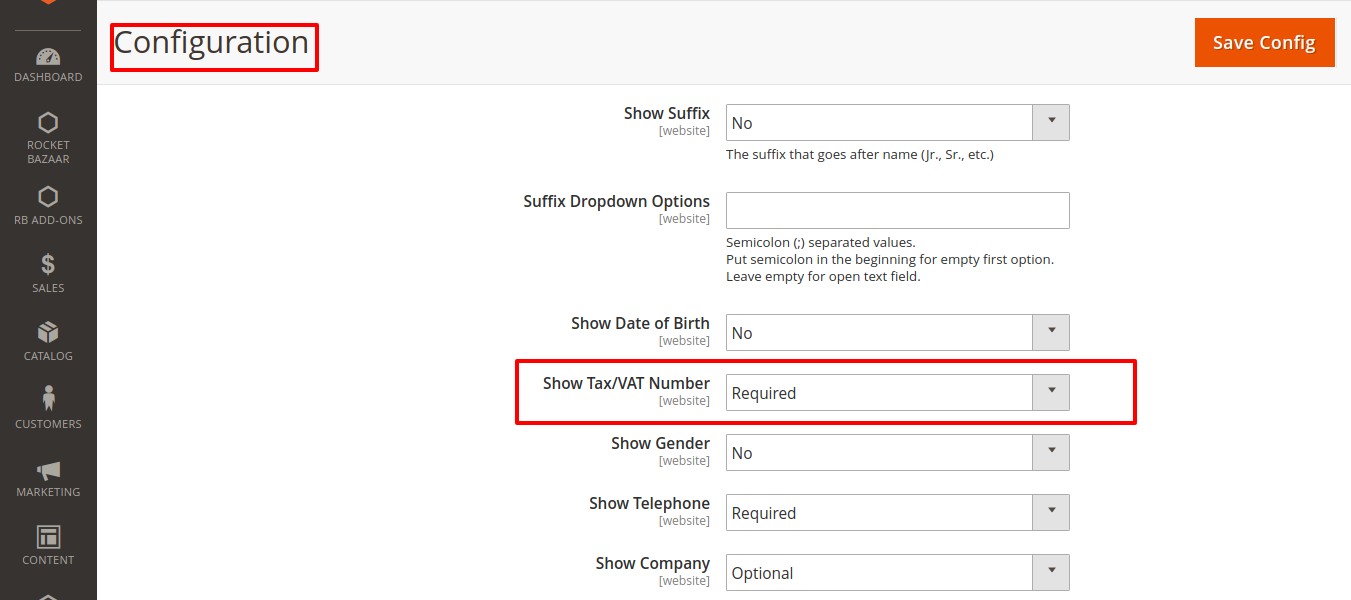
On checkout
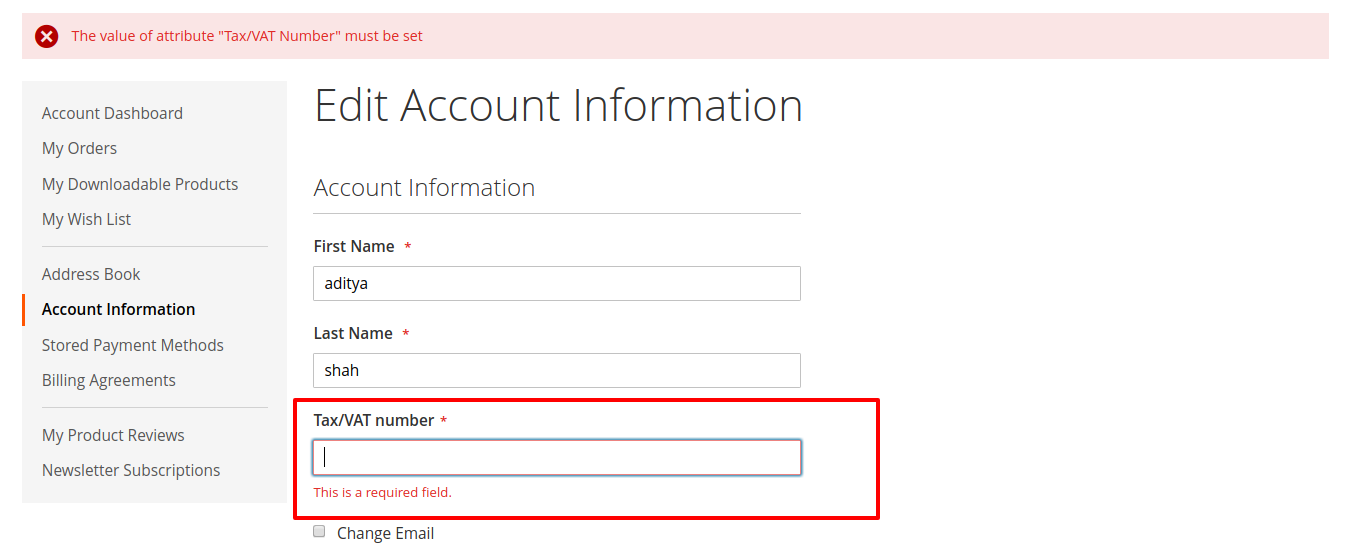
Now, other possibilities are :
1
If you navigate to:
Stores > Configuration > Customers > Customer Configuration > (Change
Scope to correct website/store view) > Create New Account Options >
Show VAT Number on Storefront
Change dropdown to Yes.
You'll then have to set up your tax classes/tax rules/customer groups and then in the above section you can assign the correct values to the groups.
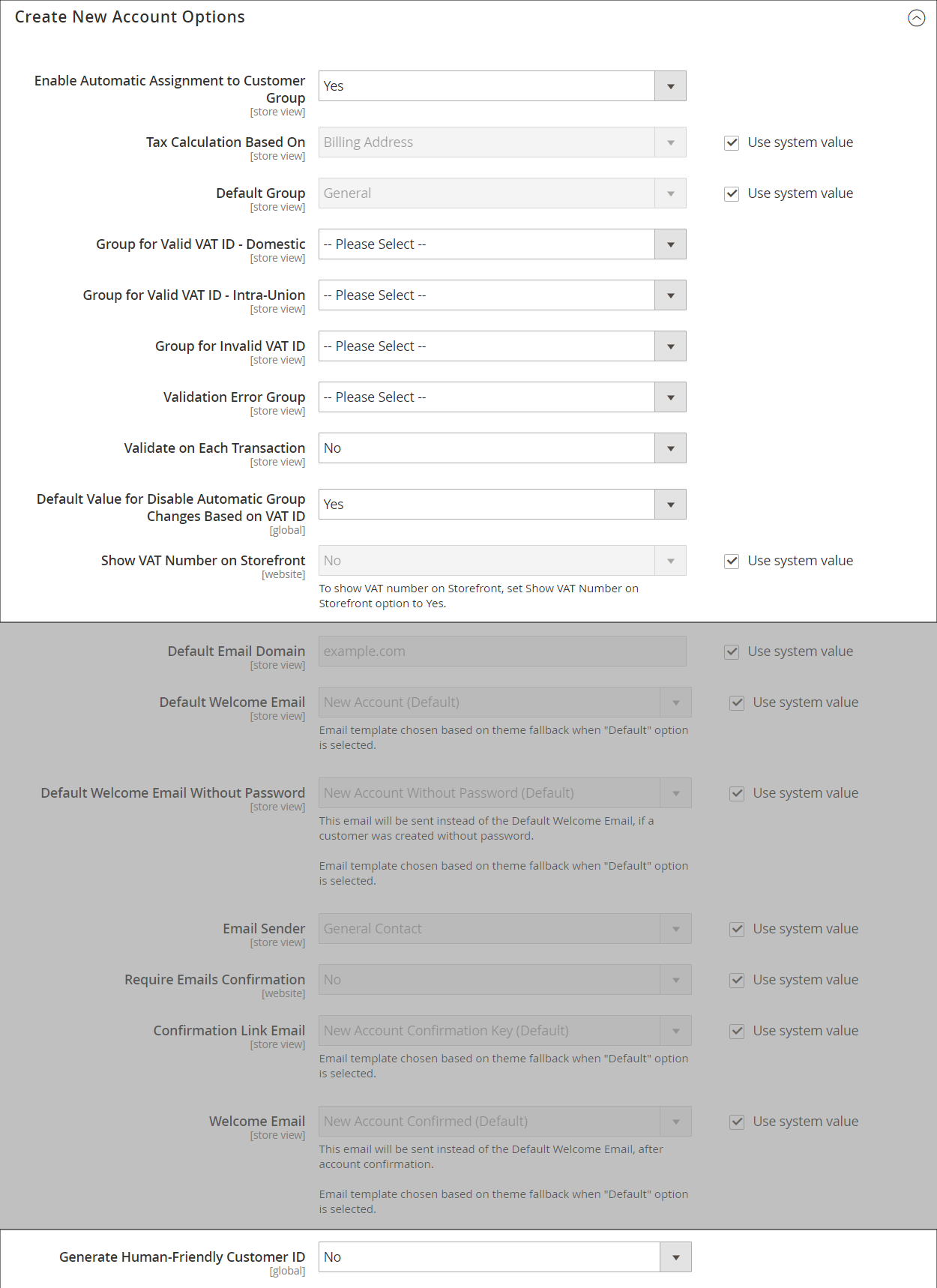
http://docs.magento.com/m2/ce/user_guide/tax/vat-validation-configure.html
2 From Database
UPDATE `eav_attribute` SET `is_required` = '1' WHERE `eav_attribute`.`attribute_id` = 36;