Does anyone have advice on how to debug why the main navigation wouldn't be rendering on my site? It's definitely caused by my custom module (which extends Nav's Topmenu.php), but everything's working locally so I'm having difficulties determining why.
Any tips would be appreciated!
Edit: Are there any logs I could check / ways of determining where exactly in the process that this fails?
Here's my code for Topmenu.php:
namespace Ibex\Nav\Block\Html;
use Magento\Framework\Data\Tree\Node;
use Magento\Framework\DataObject;
use Magento\Framework\View\Element\Template;
class Topmenu extends \Magento\Theme\Block\Html\Topmenu
{
/**
* Get top menu html
*
* @param string $outermostClass
* @param string $childrenWrapClass
* @param int $limit
* @return string
*/
protected function _getHtml(
\Magento\Framework\Data\Tree\Node $menuTree,
$childrenWrapClass,
$limit,
$colBrakes = []
) {
$html = '';
$children = $menuTree->getChildren();
$parentLevel = $menuTree->getLevel();
$childLevel = $parentLevel === null ? 0 : $parentLevel + 1;
$counter = 1;
$itemPosition = 1;
$childrenCount = $children->count();
$parentPositionClass = $menuTree->getPositionClass();
$itemPositionClassPrefix = $parentPositionClass ? $parentPositionClass . '-' : 'nav-';
/** @var \Magento\Framework\Data\Tree\Node $child */
foreach ($children as $child) {
if ($childLevel === 0 && $child->getData('is_parent_active') === false) {
continue;
}
$child->setLevel($childLevel);
$child->setIsFirst($counter == 1);
$child->setIsLast($counter == $childrenCount);
$child->setPositionClass($itemPositionClassPrefix . $counter);
$outermostClassCode = '';
$outermostClass = $menuTree->getOutermostClass();
if ($childLevel == 0 && $outermostClass) {
$outermostClassCode = ' class="' . $outermostClass . '" ';
$child->setClass($outermostClass);
}
if (count($colBrakes) && $colBrakes[$counter]['colbrake']) {
$html .= '</ul></li><li class="column"><ul>';
}
$href = 'href="' . $child->getUrl() . '"';
$html .= '<li ' . $this->_getRenderedMenuItemAttributes($child) . '>';
$html .= '<a ' . $href . $outermostClassCode . '><span>' . $this->escapeHtml(
$child->getName()
) . '</span></a>' . $this->_addSubMenu(
$child,
$childLevel,
$childrenWrapClass,
$limit
) . '</li>';
$itemPosition++;
$counter++;
}
if (count($colBrakes) && $limit) {
$html = '<li class="column"><ul>' . $html . '</ul></li>';
}
if($childLevel == 2){
$html .= '<li><a href="#" class="shop-all">Shop All</a></li>';
}
return $html;
}
/**
* Add sub menu HTML code for current menu item
*
* @param \Magento\Framework\Data\Tree\Node $child
* @param string $childLevel
* @param string $childrenWrapClass
* @param int $limit
* @return string HTML code
*/
protected function _addSubMenu($child, $childLevel, $childrenWrapClass, $limit)
{
$html = '';
if (!$child->hasChildren()) {
return $html;
}
$colStops = null;
if ($childLevel == 0 && $limit) {
$colStops = $this->_columnBrake($child->getChildren(), $limit);
}
$extraclass = 'isactive';
if ($childLevel == 0) {
$html .= '<div class="megamenu-wrapper"><div class="megamenu">';
$html .= '<ul class="level' . $childLevel . ' ' . $childrenWrapClass . ' ' . $extraclass . '">';
$html .= $this->_getHtml($child, $childrenWrapClass, $limit, $colStops);
$html .= '<li class="level1"><a href="shop.html"><span>Shop All Categories</span></a></li>';
$html .= '</ul>';
$html .= $this->getChildHtml();
$html .= '</div></div>';
} else {
$html .= '<ul class="level' . $childLevel . ' ' . $childrenWrapClass . '">';
$html .= $this->_getHtml($child, $childrenWrapClass, $limit, $colStops);
$html .= '</ul>';
}
return $html;
}
}
Aside from this, there's just CSS -- no layout/template files that could be interfering. Very odd. Any assistance in pinpointing the error would be greatly appreciated.

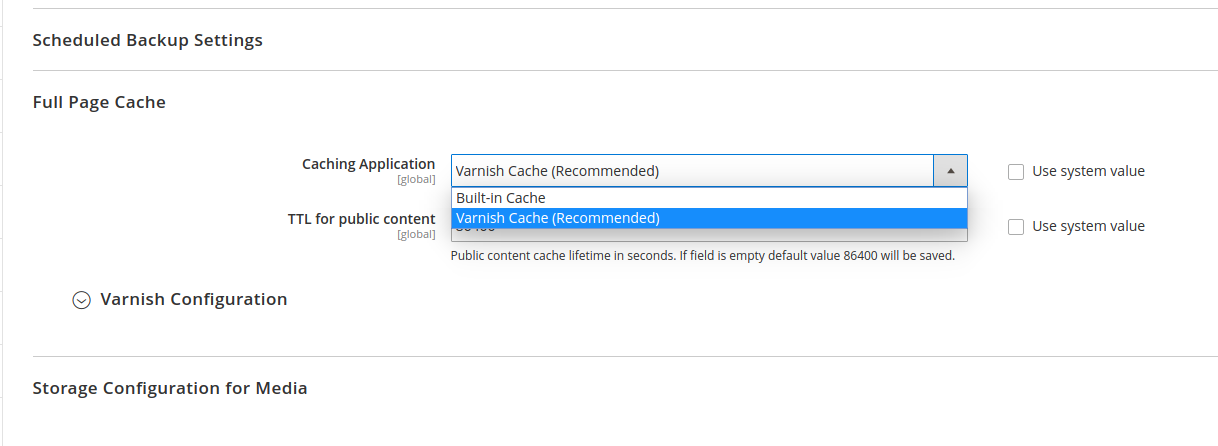
app/code/Vendor/module/view/frontend/layout/some_name_here.xml