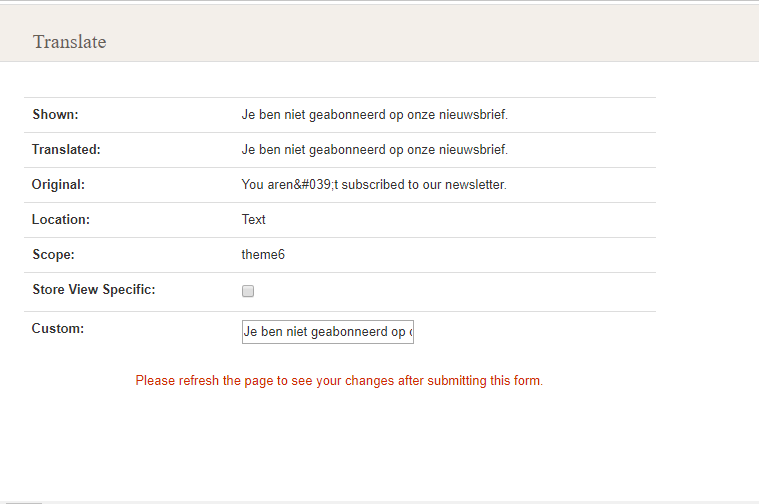I am trying to use inline translations on Magento 2. Already when I open the translastion I see a weird screen.
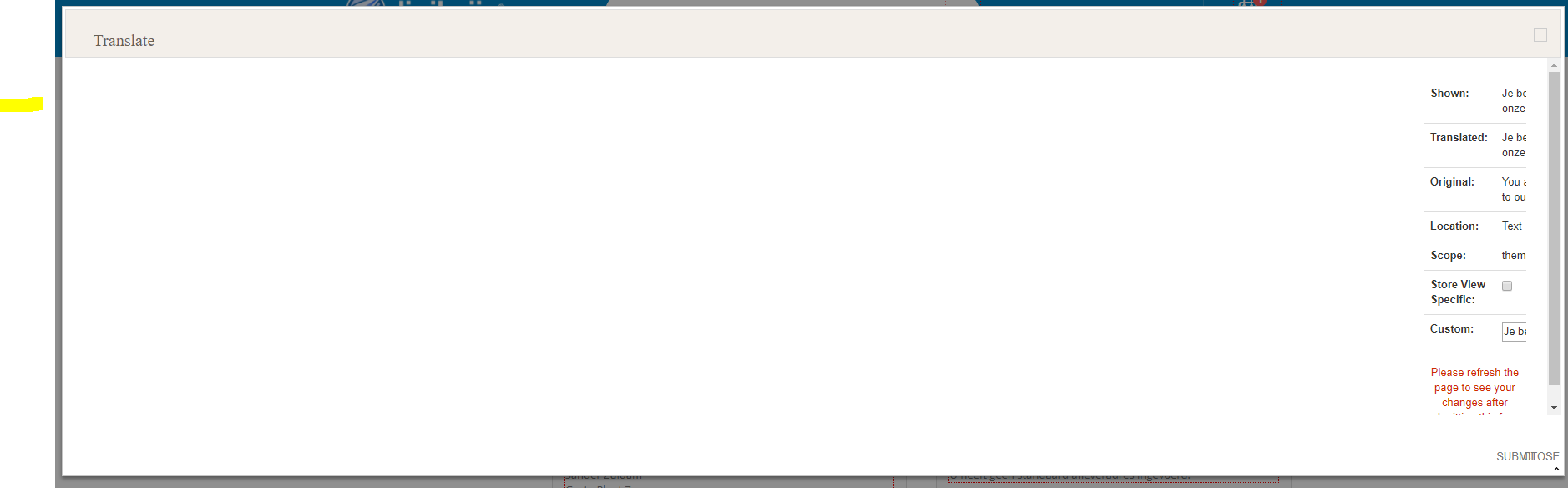
When I resize the screen it becomes more clear.
but then comes the weird part, I add the translation and I see on screen that it's translated. When I refresh it's gone again.
I already cleared all cache / static content / redeployed / added the inline translate flag only on store level etc.
Any ideas?