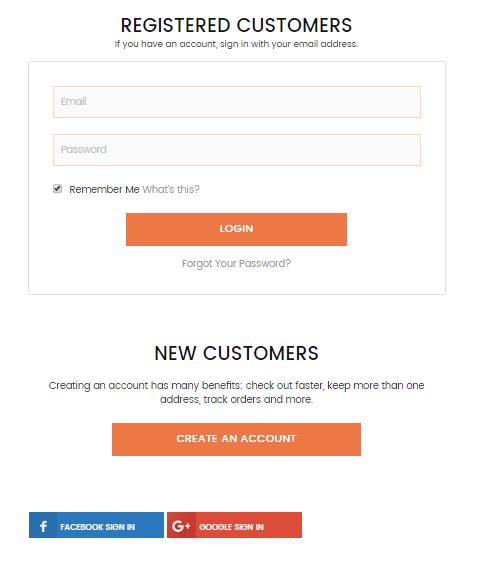Seems its a custom theme. I am giving you an example of default magento2 installation.But you will get the whole idea.
So first you need to check the url in magento2. Here the url is
Example.com/customer/account/login/
So you need to find the layout handler name customer_account_login.xml file. Because unlike magento1 here every handler has its own .xml file.
Now because of the sake of module structure you can find it inside Magento_Customer module . File path would be this Magento\Customer\view\frontend\layout. Now when you will open the file you will see this below code.
<page xmlns:xsi="http://www.w3.org/2001/XMLSchema-instance" layout="1column" xsi:noNamespaceSchemaLocation="urn:magento:framework:View/Layout/etc/page_configuration.xsd">
<body>
<referenceContainer name="content">
<!-- customer.form.login.extra -->
<container name="customer.login.container" label="Customer Login Container" htmlTag="div" htmlClass="login-container">
<block class="Magento\Customer\Block\Form\Login" name="customer_form_login" template="Magento_Customer::form/login.phtml">
<container name="form.additional.info" as="form_additional_info"/>
</block>
<block class="Magento\Customer\Block\Form\Login\Info" name="customer.new" template="Magento_Customer::newcustomer.phtml"/>
</container>
<block class="Magento\Cookie\Block\RequireCookie" name="require-cookie" template="Magento_Cookie::require_cookie.phtml">
<arguments>
<argument name="triggers" xsi:type="array">
<item name="loginButton" xsi:type="string">.action.login</item>
</argument>
</arguments>
</block>
</referenceContainer>
<referenceContainer name="form.additional.info">
<block class="Magento\Framework\View\Element\Template" name="form_additional_info_customer" template="Magento_Customer::additionalinfocustomer.phtml"/>
</referenceContainer>
</body>
</page>
Here you will find the 2 files which is showing in that page which are login.phtml and newcustomer.phtml. Both you can find inside the customer.login.container.