I have imported some products into Magento and I am faced with this problem.
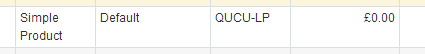

I don't really know where to start debugging this. This is how I am setting the price at the moment (removed some data for clarity):
$productData = array(
'price' => $sellPrice
);
$mc = new Mage_Catalog_Model_Product_Api();
$mc->update($productId, $productData);
Should I be updating another attribute somewhere?
Edit When debugging the SQL that runs, I can see in Grid.php _prepareCollection that $collection->addAttributeToSelect('price'); is called but when I do (string)$this->getCollection()->getSelect() the price column isn't selected in the SQL which I assume is why they all default to zero.
