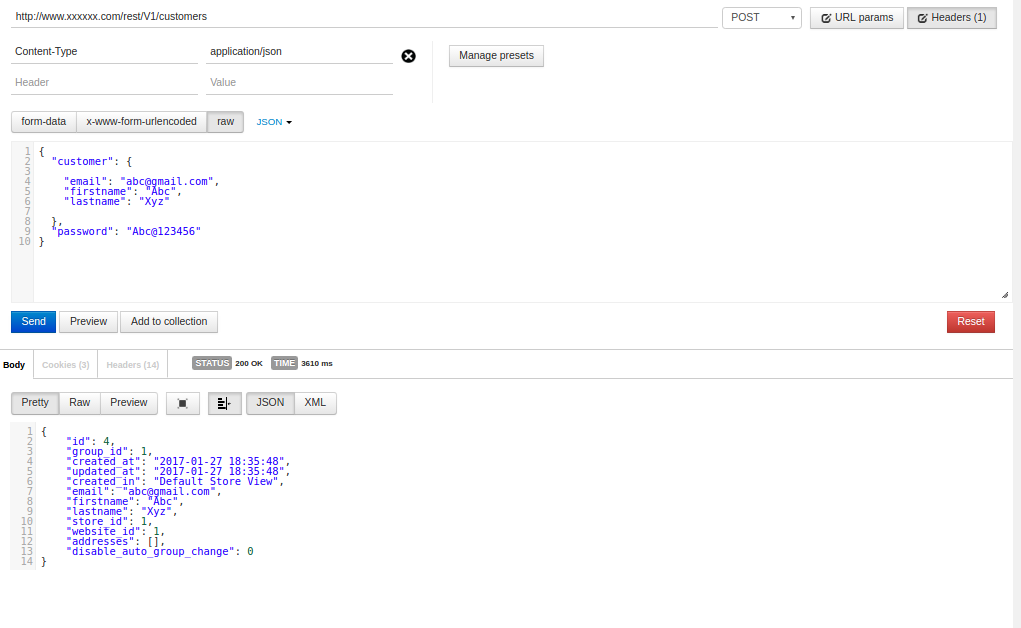In Magento2, How to call REST API to register a new customer (What APIs need to call step by step). Thanks!
3 Answers
Refer below link for Magento 2.x version. http://devdocs.magento.com/swagger/index_20.html#/
I have used below body for creating customers through Rest Api and it worked properly.
Url : http://www.xxxxxxxx.com/rest/V1/customers
Type: POST
Content-Type : application/json
payload Data:
{
"customer": {
"email": "[email protected]",
"firstname": "Abc",
"lastname": "Xyz"
},
"password": "Abc@123456"
}
Response:
{
"id": 4,
"group_id": 1,
"created_at": "2017-01-27 18:35:48",
"updated_at": "2017-01-27 18:35:48",
"created_in": "Default Store View",
"email": "[email protected]",
"firstname": "Abc",
"lastname": "Xyz",
"store_id": 1,
"website_id": 1,
"addresses": [],
"disable_auto_group_change": 0
}
Call through postman see example in attachment:
We can use /rest/V1/customers: http://devdocs.magento.com/swagger/#resource_customerAccountManagementV1
For example, payload:
{
"id": 0,
"group_id": 0,
"default_billing": "string",
"default_shipping": "string",
"confirmation": "string",
"created_at": "string",
"updated_at": "string",
"created_in": "string",
"dob": "string",
"email": "string",
"firstname": "string",
"lastname": "string",
"middlename": "string",
"prefix": "string",
"suffix": "string",
"gender": 0,
"store_id": 0,
"taxvat": "string",
"website_id": 0,
"addresses": [
{
"id": 0,
"customer_id": 0,
"region": {
"region_code": "string",
"region": "string",
"region_id": 0,
"extension_attributes": {}
},
"region_id": 0,
"country_id": "string",
"street": [
"string"
],
"company": "string",
"telephone": "string",
"fax": "string",
"postcode": "string",
"city": "string",
"firstname": "string",
"lastname": "string",
"middlename": "string",
"prefix": "string",
"suffix": "string",
"vat_id": "string",
"default_shipping": true,
"default_billing": true,
"extension_attributes": {},
"custom_attributes": [
{
"attribute_code": "string",
"value": "string"
}
]
}
],
Url : http://www.test.com/rest/V1/customers
Type: POST
Content-Type : application/json
Body Raw Json Data:-
{
"customer": {
"email": "[email protected]",
"firstname": "Test",
"lastname": "User"
},
"password": "Front@12345"
}
To block Api user creation add below line at robots.txt
Rest Api block if no need
Disallow:rest/default/V1/customers
Disallow:rest/V1/customers