My backend won't load properly. How can I get it to do this?
Magento 2.0.7 on local MAMP install. Have cleared pub/static and the di/* Using Grunt to compile my LESS commands by 'Grunt watch'
Previously did, "grunt clean", "grunt exec", "grunt less" and then "grunt watch". Compiled all of the LESS files
Running "less:blank" (less) task
File pub/static/frontend/Magento/blank/en_US/css/styles-m.css created: 278.18 kB → 480.04 kB
File pub/static/frontend/Magento/blank/en_US/css/styles-l.css created: 72.4 kB → 125.05 kB
File pub/static/frontend/Magento/blank/en_US/css/email.css created: 6.87 kB → 12.92 kB
File pub/static/frontend/Magento/blank/en_US/css/email-inline.css created: 9.98 kB → 18.52 kB
Running "less:luma" (less) task
File pub/static/frontend/Magento/luma/en_US/css/styles-m.css created: 327.89 kB → 563.37 kB
File pub/static/frontend/Magento/luma/en_US/css/styles-l.css created: 97.12 kB → 165.89 kB
Running "less:backend" (less) task
File pub/static/adminhtml/Magento/backend/en_US/css/styles-old.css created: 175.36 kB → 286.23 kB
File pub/static/adminhtml/Magento/backend/en_US/css/styles.css created: 333.99 kB → 549.53 kB
Running "less:setup" (less) task
>> Destination setup/pub/styles/setup.css not written because no source files were found.
Running "less:updater" (less) task
>> Destination ../magento2-updater/pub/css/updater.css not written because no source files were found.
Running "less:documentation" (less) task
File lib/web/css/docs/docs.css created: 200.39 kB → 341.99 kB

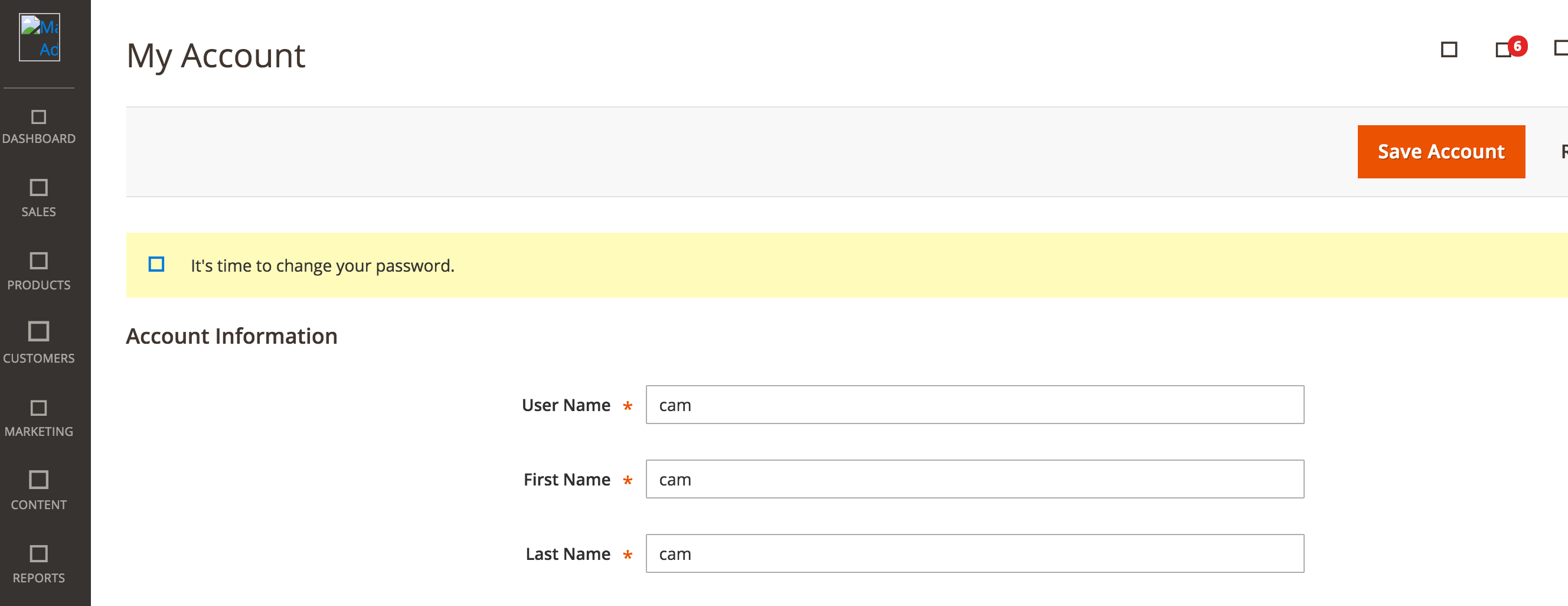
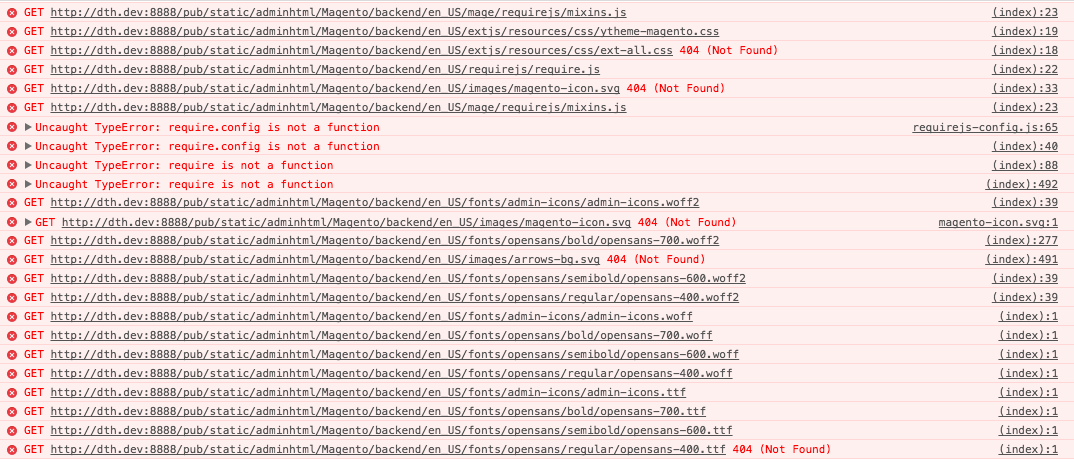
php bin/magentoit does not find it from the magento root. Any thoughts on how to fix?