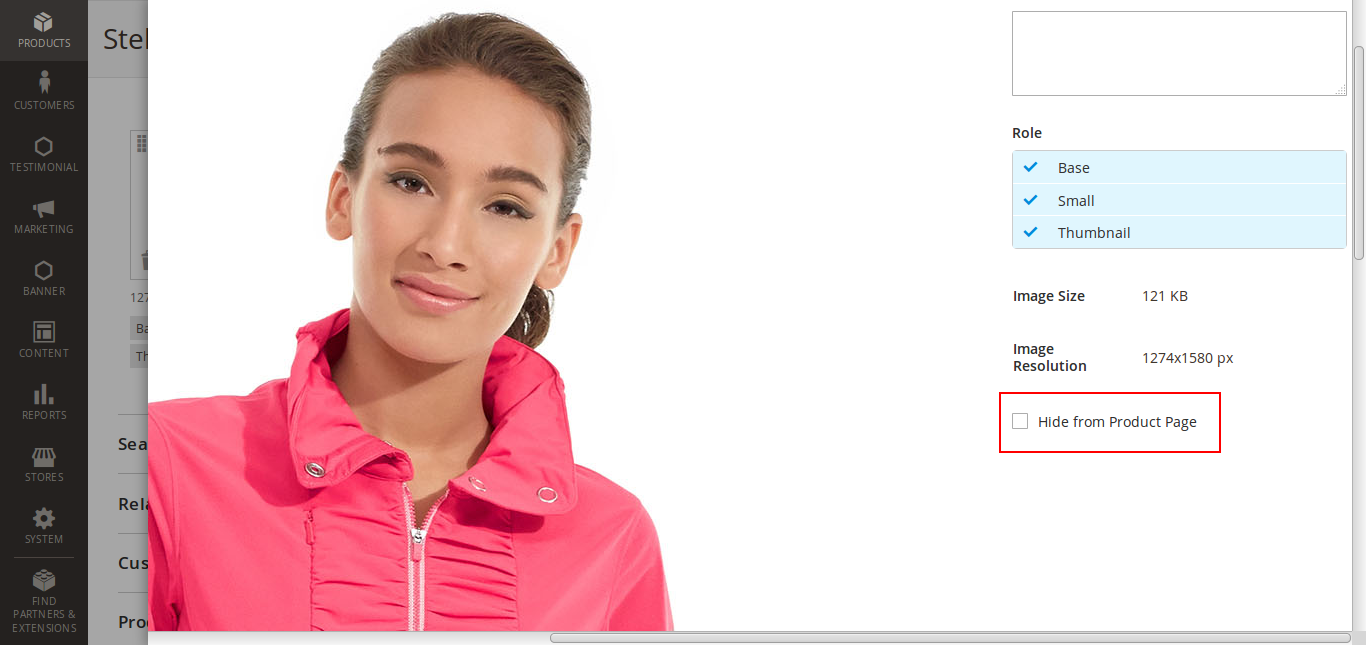There are three images on my product (all different sizes of the same image) one used for base, one for thumbnail, one for large - why are all three showing up in the product gallery?
2 Answers
You can hide the product image as per your requirment. There were a check box "Hide from Product Page".
Hope this will help.
-
I may still want to use them on the product page, I only want to hide them from the media gallery? I will try this now, thank you. Commented Sep 8, 2016 at 11:21
-
Thank you very much. I'm going to complain on github, that option confused me as a developer, I still wanted access to the attribute on the product page. It should say "Hide from media gallery" Commented Sep 8, 2016 at 11:29
Thumbnail
Thumbnail images appear in the thumbnail gallery, shopping cart, and in some blocks such as Related Items. Example size:
50 x 50 pixels
Small Image
The small image is used for the product images in listings on category and search results pages, and to display the product images needed for sections such as for Up-sells, Cross-sells, and the New Products List. Example size:
470 x 470 pixels
Base Image
The base image is the main image on the product detail page. Image zoom is activated if you upload an image that is larger image than the image container. Example sizes:
470 x 470 pixels (without Zoom) 1100 x 1100 pixels (with Zoom)