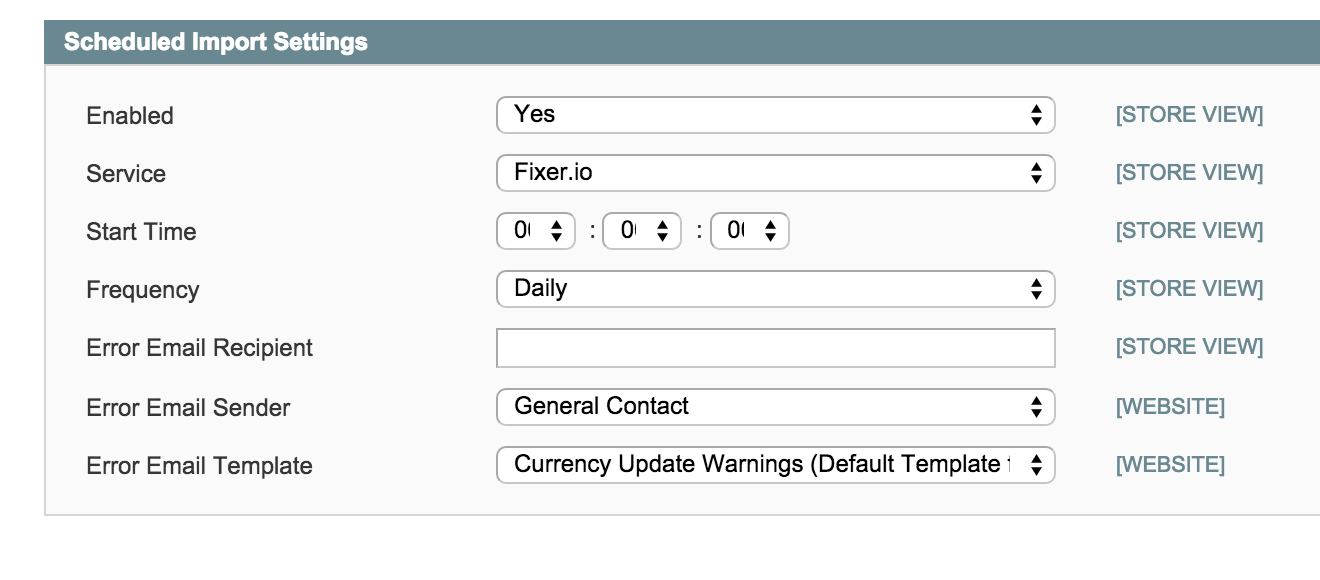I'm using this module to replace webservicex currency rates importer: https://github.com/philwinkle/Philwinkle_Fixerio
It is working ok when I hit import and save in the backend.
But I want to run it via a cron.
So I added to the module's config:
<crontab>
<jobs>
<fixerio>
<schedule>
<cron_expr>* * * * *</cron_expr>
</schedule>
<run>
<model>fixerio/import::_convert</model>
</run>
</fixerio>
</jobs>
</crontab>
And then run it with magerun:
./n98-magerun.phar sys:cron:run fixerio
It appears ok in the database and don't get errors in the console.
But the rates aren't modified in System -> Manage currencies.
If I insert a random value and save it then after the cron it will not update.
Any ideas? Thanks!