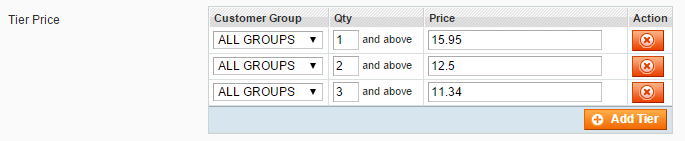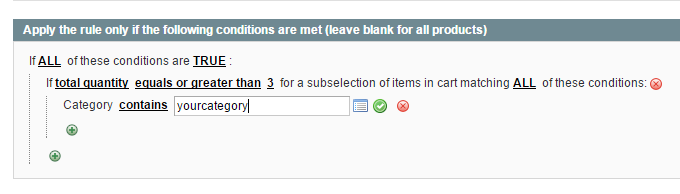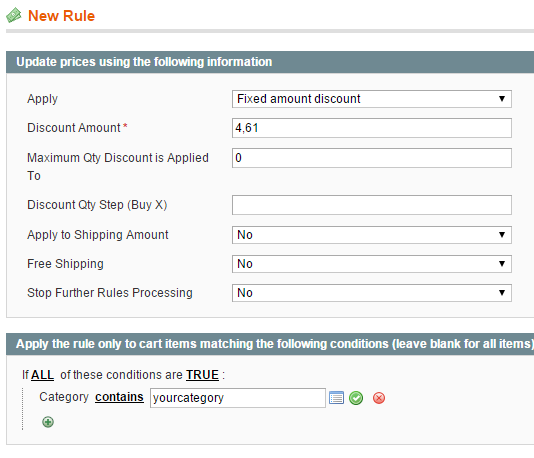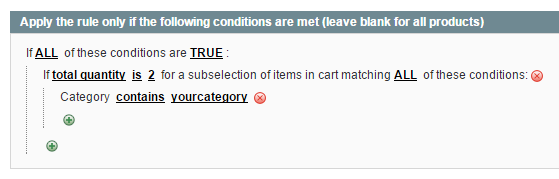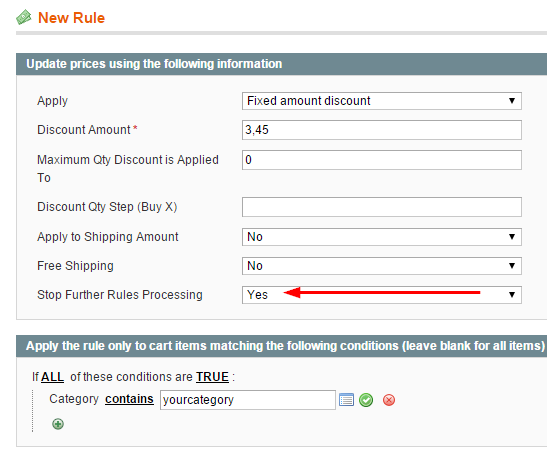I sell umbrellas (different colors) and am setting up my Magento cart. I would like the pricing to be set to be:
1 umbrella = 15.95
2 for $25, 3 for $34.
Additional quantities above 3 would be each at the the individual price for the 3 quantity amount (11.34 each).
(I currently have each umbrella with a price of $15.95.) What kind of promotion rule in the cart would accomplish this?
Creating Tier pricing, as suggested, will not work, as I have numerous color umbrellas, each set up as separate products with a price of $15.95. Tier pricing on each color umbrella would give the discount only if, say, 3 GREEN umbrellas are purchased, but NOT if 2 GREEN and 1 BLUE are ordered.
I need the discount applied to the TOTAL Quantity in the cart using the following: 1 umbrella - 15.95, 2 umbrellas - $25, 3 umbrellas - $34, 4 or more umbrellas adds $11.34 for each additional umbrella. Can this be done?
And, can it be done within the admin panel without the use of a plug-in?
I have tried, pretty successfully, with setting this up with three rules similar to what you now suggest. However, can you explain what the fixed discounts of 4,61 and 3,45 mean?