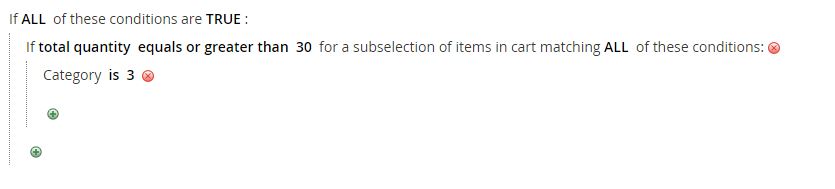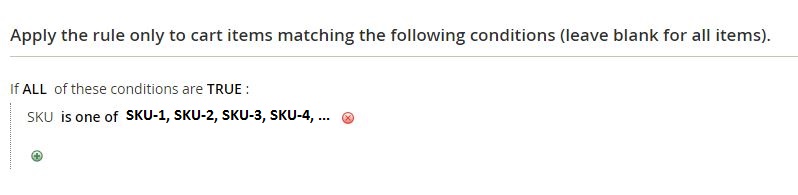I am new to Magento 2 and working with cart price rules but unable to get the required results.
1- I would like to apply 5% discount if more than 30 and less than 60 units added from specified category and 10% discount if more than 60 and less than 500 units of products added from specified category.
i.e. there are five products P1, P2, P3, P4, P5 in Catagory id 3 if customer adds 9 units of P1 6 units of P2 5 units of P3 5 units of P4 5 units of P5 He will get 5% discount only on above or if he added above units quantity more 60 > 500 he will get 10% discount.
But when i added 10 units of other products with 20 units of specified category. it enable discount because of total units in count in cart is 30.
Discount should not be applied to any other products added in cart and its number of units should not be counted to apply discount.
System should count if 30 units of P1-P5 from category id 3 are added discount will be applied to the total amount of above 30 units. instead of total cart amount and total number of units
Advise how can it be possible.